Versions Compared
Key
- This line was added.
- This line was removed.
- Formatting was changed.
29th January 2021
Highlights
| Table of Contents |
|---|
Loree editor
Loree help section
:Image crop:User be able to navigate to user guide from Loree Editor and it will allow the users to Loree Support portal for raise service tickets, be able to view the release notes from help section and check what’s new with the Loree.
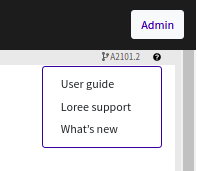 Image Added
Image Added
Image crop
Loree editor now provides the option of making users own shapes like a circle or square of the image while applying in the page while designing it. It will be the same way by uploading the images, a little step is before adding to the editor, the image will have an Edit Image button on the image itself. By clicking on the Edit image, the user can update the shape of the image.
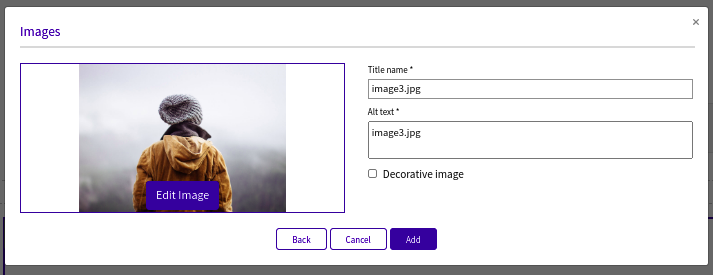 Image Added
Image Added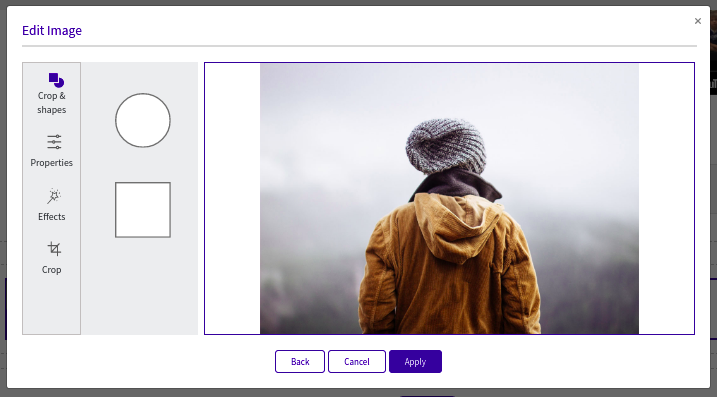 Image Added
Image Added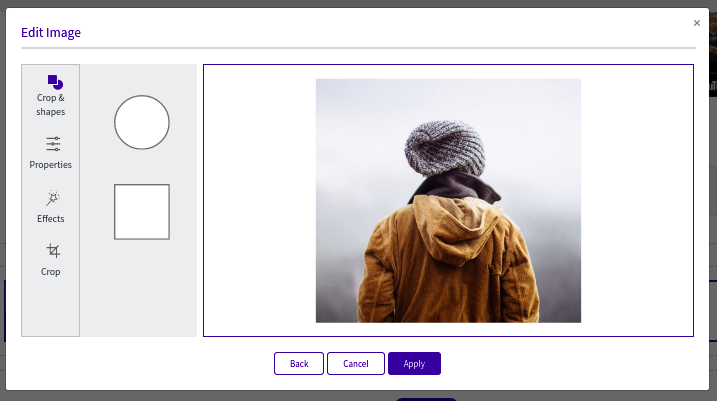 Image Added
Image Added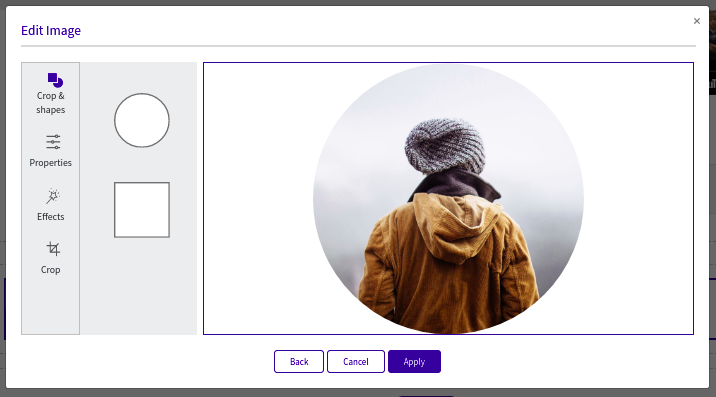 Image Added
Image Added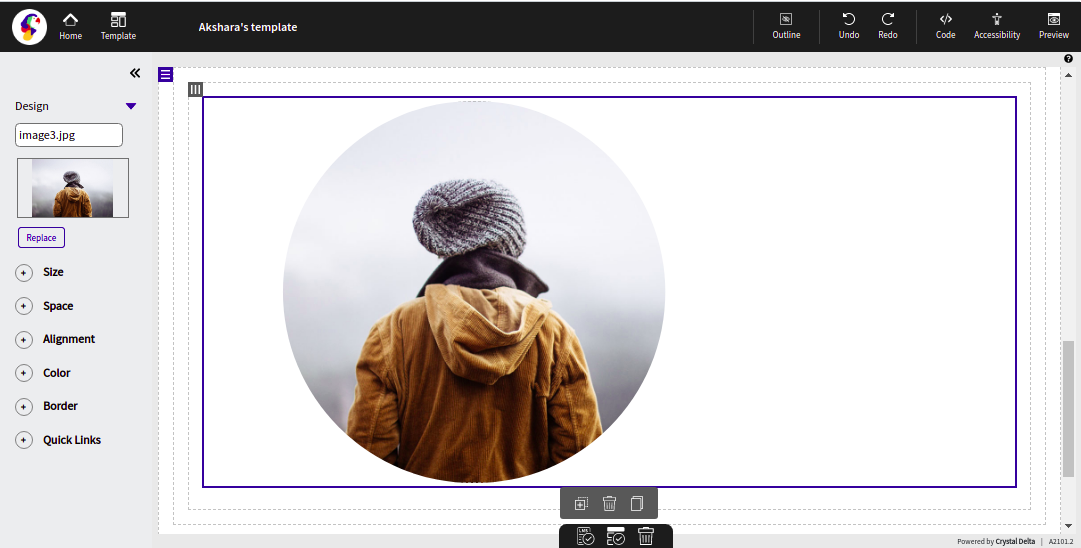 Image Added
Image AddedIssue fixed in Loree editor
:Style Manager issues
:UI fixes and enhancements
:Loree Interactives
Drag and Drop interactive
:For the image crop, a set of CSS has to be added in the Canvas themes to get the image crop reflected in Canvas too. CSS attached in mailsemails.
Related content
Previous releases
Release notes for Loree A2101.1
Release notes for Loree A2004.6
Release notes for Loree A2004.5
Release notes for Loree A2004.4
Release notes for Loree A2004.3
Known Issues and Defect Fixes