04th December 2020
Highlights
Embed URL Block
Loree 2.0 introduces the “Embed URL“ block for the convenience of updating the iframes in the editor directly. For example, YouTube iframe links or any iframe links to get in the page.
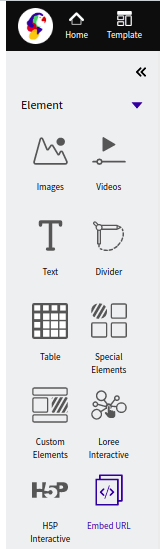
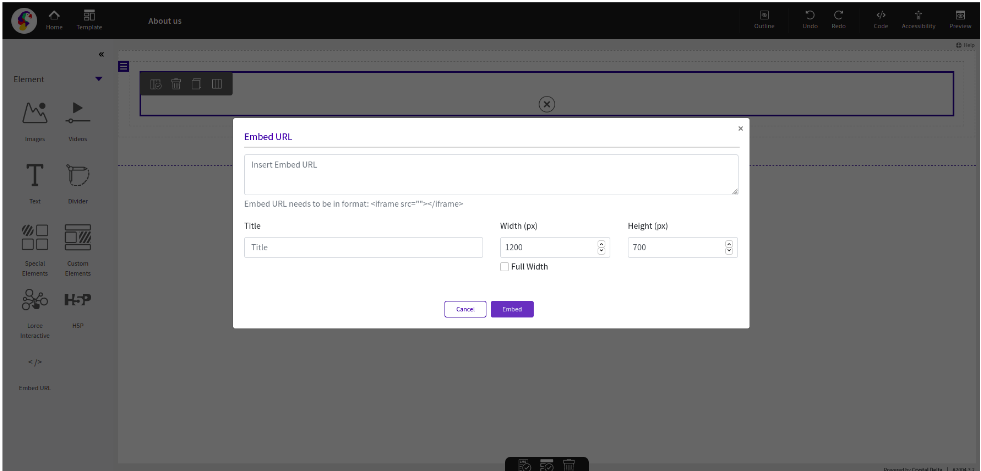
Table Content customization
Loree 2.0 editor now allows the user to apply styles for the entire row or the entire column, individual rows or columns to update the Margins, Padding, Font style, Font Family, and Font size. This is more flexible and get easy customization for their own table users.
Enable ‘Select entire Row’ and ‘Select entire Column’ checkbox to select the entire row and column.
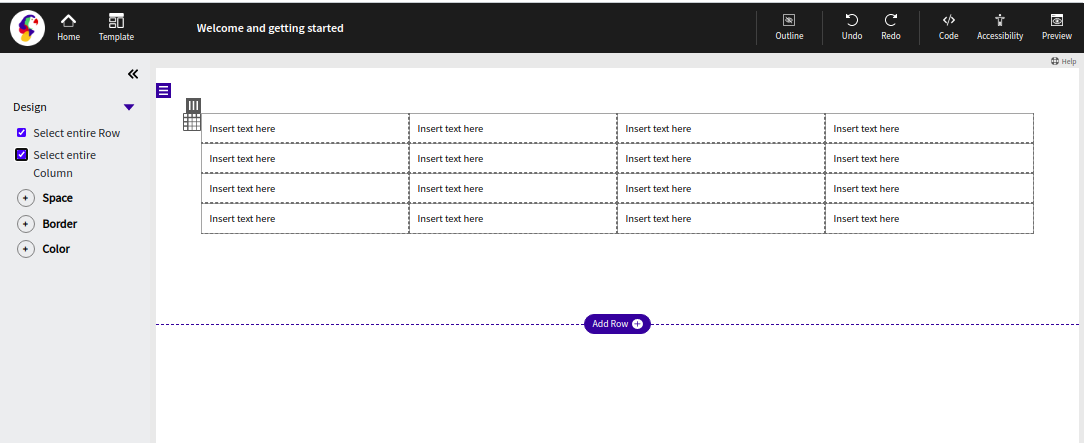
Loree Interactives
MCQ customization enhancement
Multiple-Choice questions now have a variety of customization like Font and style options for questions, answers, and options in the MCQ. Users can able to apply background color and border color for the question section and answer section, Font color, Font weight, Background color for the progress bar, and button colors.
Border style customization,
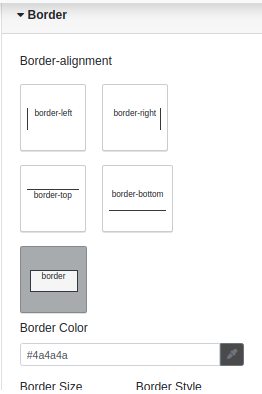
Behavioral settings,
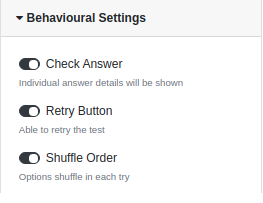
Progress bar customization,
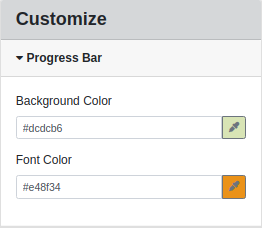
MCQ option customization,
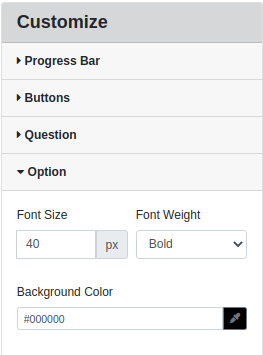
Question customization,
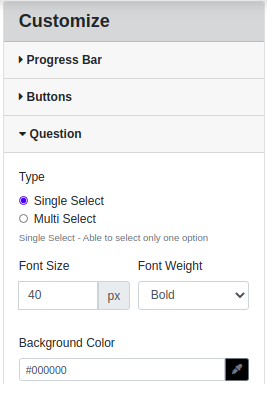
Buttons customization,
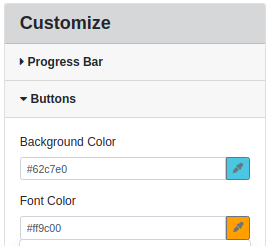
Once customizations applied,

Backend
H5P Content Management
To improve the performance of the Loree editor, when Loree interactive is turned off in the Loree admin dashboard by the Admin, then the API for Loree interactive won’t be called to reduce the API load time and increase the performance of the Loree 2.0 editor.
Issues fixed in Loree editor
Accessibility checker Enhancements
Source Format block (Copy & Paste) had issues like,
When the header is copied and pasted then it will create a new block instead of in the same header. This issue is fixed now, the copy-paste of the header won’t create a new block.
Copy-paste content from an external site like lorem ipsum, the styles not working as expected when trying to apply for the whole block. This issue is now resolved, user can apply styles for the whole block.
While trying to copy and paste a ‘P' tag inside a 'P’ tag then it should strip-out all the styles and should paste the plain text, this is working as expected and the issue is resolved.
When the user copied the text from an external source and pasting it and applying background color for the row, it doesn’t apply the same background for the text, this issue is now resolved in the Loree editor.
While copy-paste source from the external source it's not manipulating properly
It's adding some space on the right
When it comes to the table then it exceeds the current size and the font color was not black after copy and pasted into the editor
These issues are fixed in the Loree 2.0 editor now.
UI consistency issue fixes
As a user, when I am trying to edit existing contents from canvas within Loree editor I can fetch the content. When I validate this page from the accessibility checker, It removes the unwanted styles which are stripped out from the CK editor. The issue is, when I save the content from the Accessibility checker and clear the editor, it doesn't clear the content.
This issue is now resolved and clearing existing canvas content even after checking & saving accessibility is possible and working fine.
Fetching Canvas data into Loree editor issue fix
When the user deletes the component in the interactive page, the rest of the component serial number is not in order, and When the user deletes the component, the deleted component still available on the page. Both the issues are resolved now in the Loree editor.
Supporting bold and italic keyboard shortcuts inside the Loree editor was an issue before, Now it is possible to change the text bold and italic with the keyboard shortcuts itself.
Un-link issue fix
When the user tries to edit the existing content from the canvas page inside the Loree 2.0 editor, faced editor issues. Now, this has been resolved and won’t reflect any glitches or editor content issues.