Versions Compared
| Version | Old Version 1 | New Version Current |
|---|---|---|
| Changes made by | ||
| Saved on |
Key
- This line was added.
- This line was removed.
- Formatting was changed.
18th December 2020
Highlights
| Table of Contents |
|---|
Embed URL Block
Loree
2.0 introduces the “Embed URL“ block for the convenience of updating the iframes in the editor directly. For example, YouTube iframe links or any iframe links to get in the page.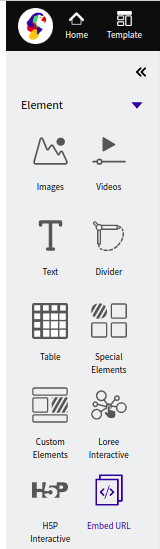 Image Removed
Image Removed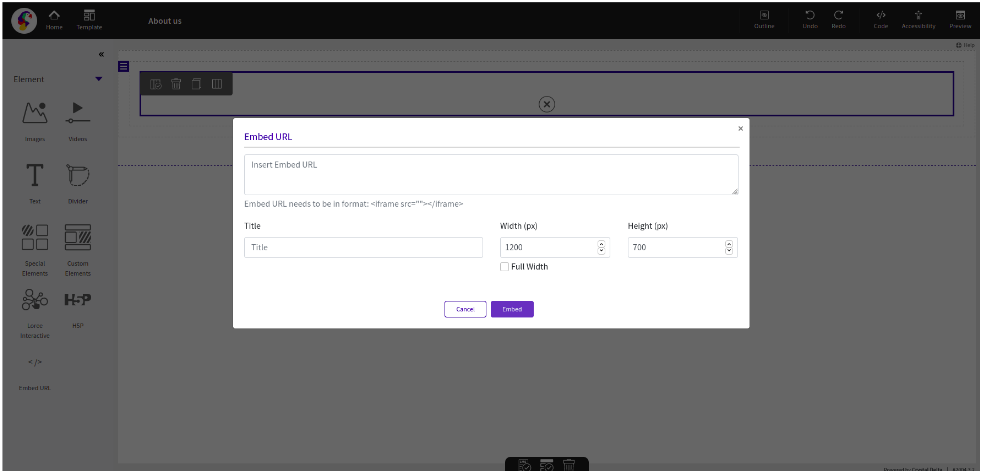 Image Removed
Image RemovedTable Content customization
Loree 2.0 editor now allows the user to apply styles for the entire row or the entire column, individual rows or columns to update the Margins, Padding, Font style, Font Family, and Font size. This is more flexible and get easy customization for their own table users.Enable ‘Select entire Row’ and ‘Select entire Column’ checkbox to select the entire row and column.
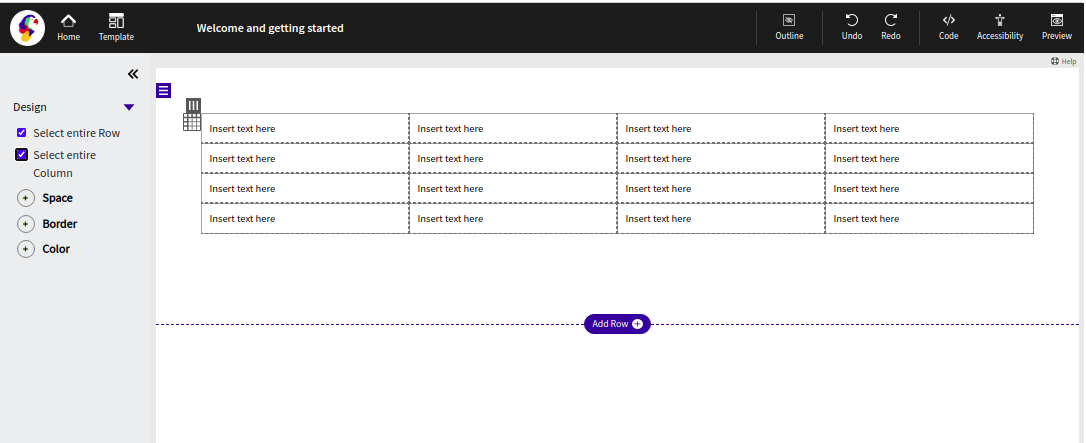 Image Removed
Image RemovedLoree Interactives
MCQ Customization enhancement
Multiple-Choice questions now have a variety of customization for Progress bar Font and Backfground options in the MCQ. Users can able to apply Font color, Font-weight, Font Size, Font Family, Font Header, and added validations for the buttons like Button Type, Button alignment, Button padding, Button background-color, Button foreground text colour. Based on the font size and font header the progress bar size is increasing automatically.
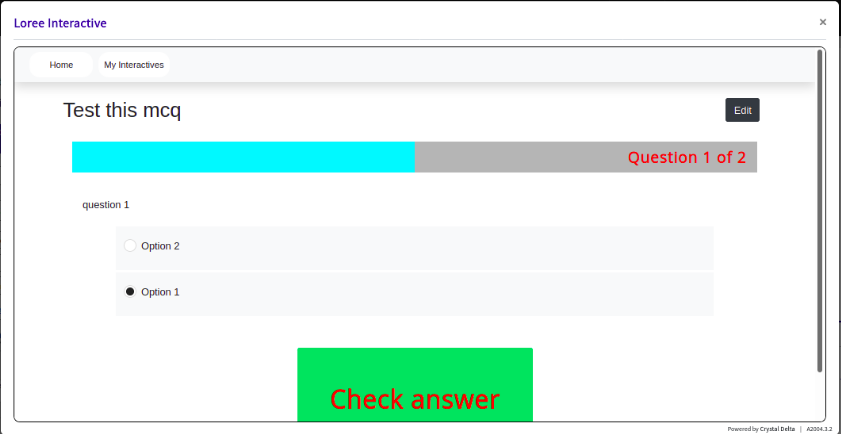 Image Removed
Image Removed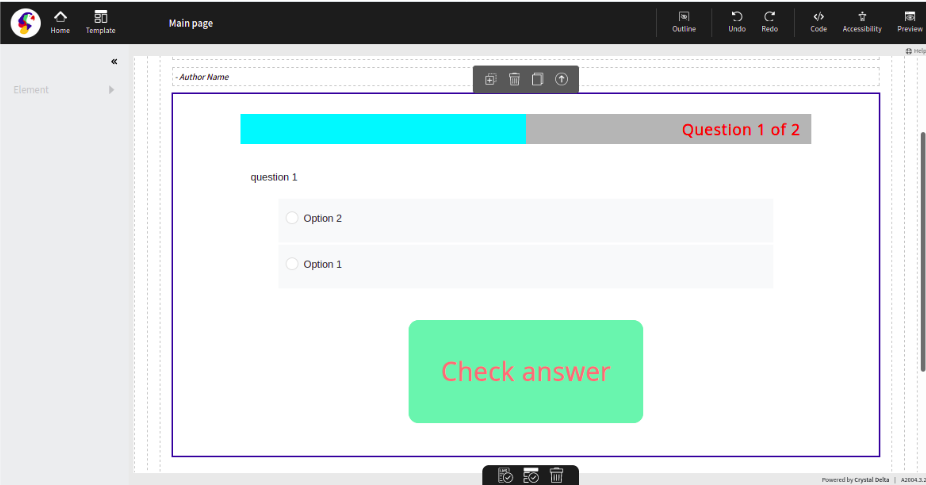 Image Removed
Image Removed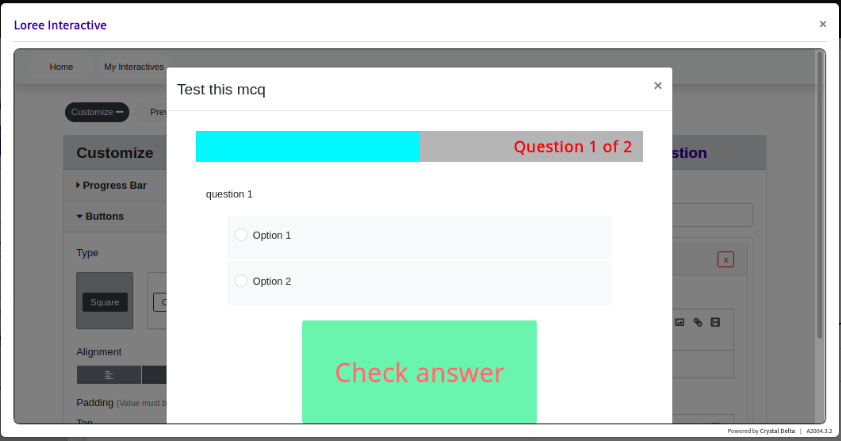 Image Removed
Image Removed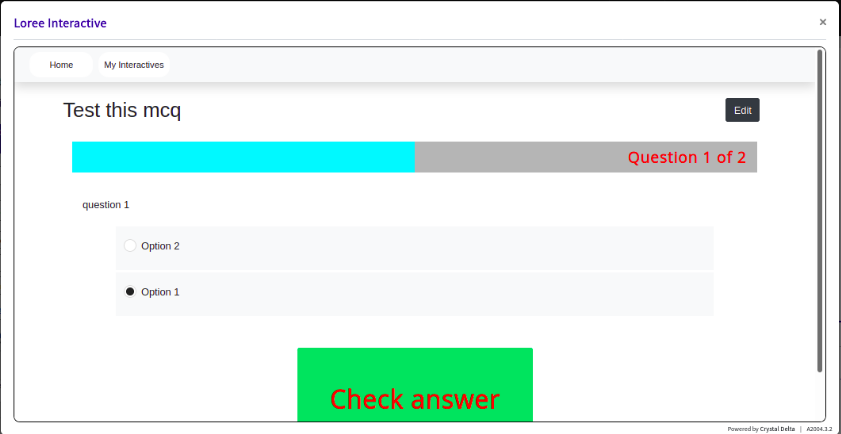 Image Added
Image Added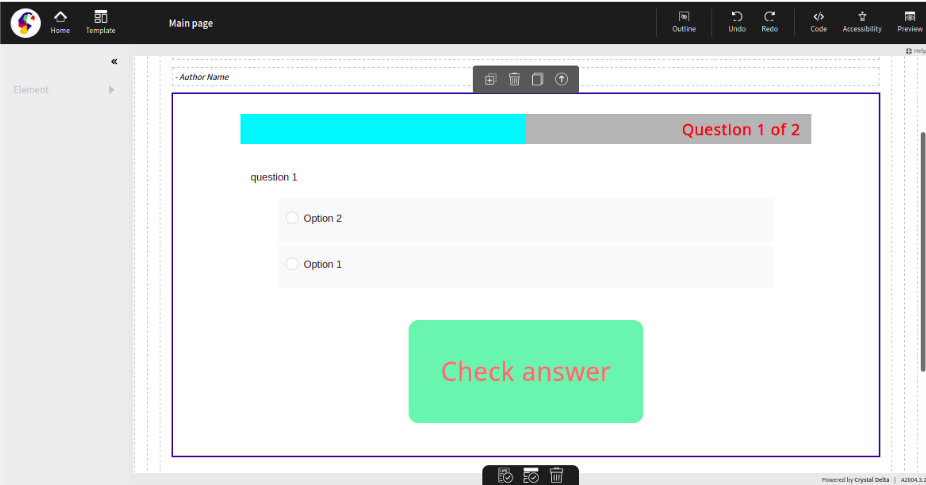 Image Added
Image Added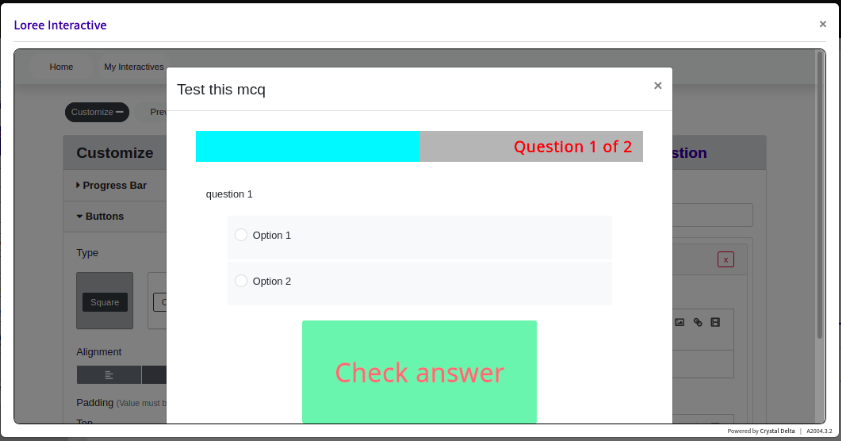 Image Added
Image AddedLoree Interactive duplication
In Loree interactive, now we can duplicate the interactive. As a user, I should be able to create and duplicate my own interactive. So that I can use my existing content with the same style and by doing only content changes and can use as a different interactive.
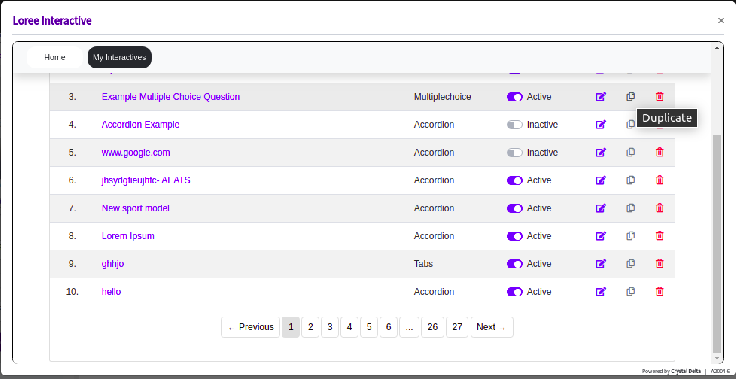 Image Removed
Image Removed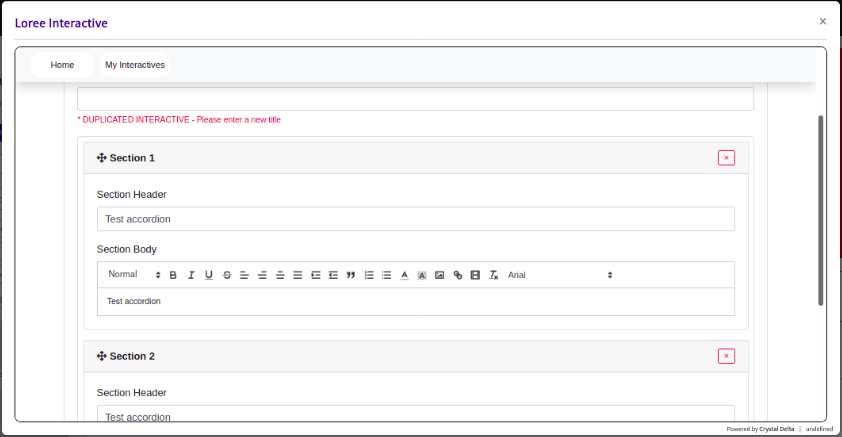 Image Removed
Image Removed
Backend
H5P Content Management
To improve the security for the H5P content based on the organization level this content management is done, here as a user, they can create and fetch the H5P interactive based on user and organization level authentication. In order to make sure the security standard, H5P contents should be manageable within an organization level.
We have updated the dynamic height adjustment JS script, please update the below script in the Canvas → Themes → Js.
https://loree-files.s3-ap-southeast-2.amazonaws.com/Loree-2.0.js
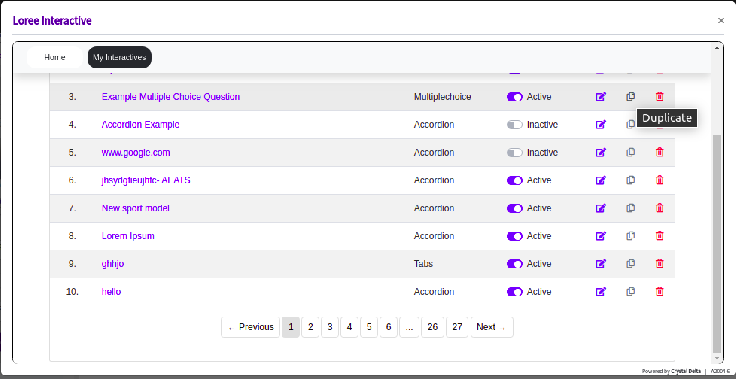 Image Added
Image Added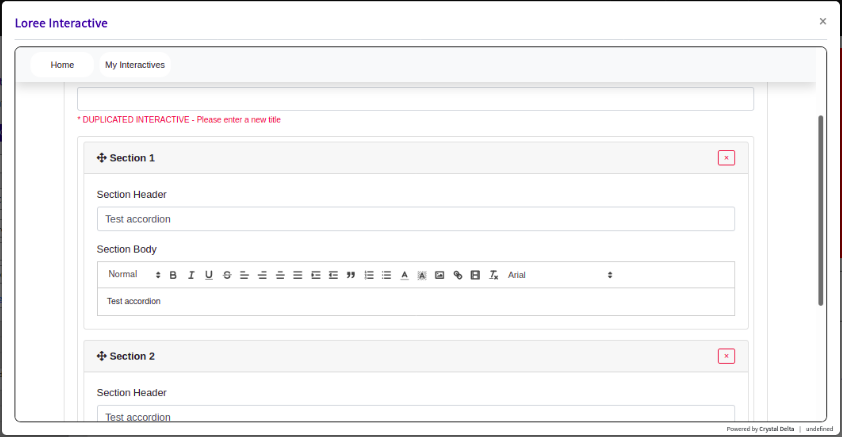 Image Added
Image Added
Issues fixed in Loree editor
Accessibility checker Enhancements
When the user navigating to the accessibility window, it allows the users to edit the content using the cursor point. Also, this window allows the users to right-click on the window. This issue is fixed and the user can’t edit the accessibility using Keyboard anc cursor position and restricted on right-click functionality.
When the user applies font-size as bigger and validates the accessibility checker, it should not break the accessibility modal. This is also working as expected now in this release.
UI consistency issue fixes
Loree editor had some issues like when the user zoom in/out the editor, the move top, bottom icons were cropped, '+' icon issue and when the user open color picker for the border on column and rows, the color picker UI has been broken. This issue has been resolved in this release and no longer will exist.
Other issues like a cell - font size inconsistent, Table - Inconsistent on side panel number of word’s sentence, Video - word Thumbnail Image is not inconsistent, The word Interactive shows on different pop-up instead of Loree interactive’s, Accordion icons for side panel alignment issue, Quick links - font size inconsistent, Color picker - need a border for all icons/buttons, Browser zoom 90% shows alignment issue on Edit Row modal, Collapse issue on Container Design section, Loader icon should be always centered on the tool page, not for the browser window, Restoring templates icon hover should be pointer value, Divider icon cropped at the bottom, Button inconsistent, When hovering on Features rows (Example: BASIC), it shows pointer cursor and no action will happen by click on. Collapse/Expand works only when clicking on the name/icon, Need border for color icons - For white color, it shows blank. (Expected - color icon on Edit Row modal inside editor) and also, need to differentiate background color for hovering colors. Now, it shows only the X mark for removing it, that too not easily identified by users, Tabs and Table header font-size inconsistent and word Global on header font-size inconsistent. These all issues are fixed now in this release and will be working as expected.
Fetching Canvas data into Loree editor issue fix
As a user, I am already designed a canvas page using canvas native editor and some other editors like Loree 1.0. When a user trying to edit the migrated content inside Loree 2.0, a user could see some <div> and <b> elements are unable to customized and didn’t allow the users to edit the contents too. This issue is fixed now and a user can see all the content like in the Canvas.
Source Format block issue fix
When the user added to list, header, paragraph elements inside the editor and copy and paste content inside the elements, it creates unwanted <span> tags, When the user copy and paste theSave as template/block/elements
Category dropdown text wrapping, Background color of the category, and option line-height reduced. These issues are fixed and deployed in this release.
Source Format text issue
Issues fixed based on Source Format block are,
When the user copies the text which contains <div> tag from an external source and paste it inside the
Source Formatblock doesn’t allow the users to edit the text.When the user copy and paste the external content inside Source Format block more than once continuously, it doesn’t allow the users to perform
this action
Un-link issue fix
When the user tries to Unlink the existing linked text by click on the ‘x' button in the right corner of the link input box, it doesn’t perform any action. This issue is rectified and can un-link the linked text by click on the 'x’ button.
Enhancements on Modals/alerts
Loree 2.0 editor has enhanced the text and content in each modal and in alerts to make sure end user is easily getting the information. For H5P, Loree interactive, templates, row and elements delete alerts content has been updated.
Related content
Previous releases.
When user copies and paste the contents into the list item and adding a link to the first list item, it applies the list on the second item too.
When the user copy and paste contents in text element and selecting the middle sentence to convert as Bold using shortcut key it doesn’t work as expected.
These issues are fixed.
Converting text into the list item
As a user, when I am converting text/headers into a list it should carry the same styles to the newly created list. So, I can use the same style if I need or I can update instead of adding same style again manually. This issue is fixed now.
Related content
Previous releases
Release notes for Loree A2004.5
Release notes for Loree A2004.4
Release notes for Loree A2004.3
Known Issues and Defect Fixes