Versions Compared
Key
- This line was added.
- This line was removed.
- Formatting was changed.

24th May 2022
Highlights
| Table of Contents |
|---|
Loree
Issues While Saving and Editing Custom Template
As a Loree user, When we click on the template option on the top and then click on My templates, After selecting any template when we click on the Hamburger symbol (3 dots) and click on edit option
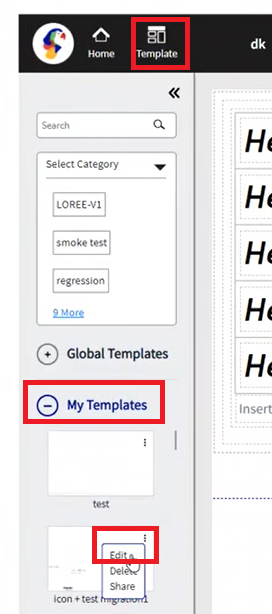 Image Added
Image Addedand edit the template and without saving it if we click on any other template and click on edit we get a popup message as (Do you want to save the current template and edit this template) if we click save and edit,
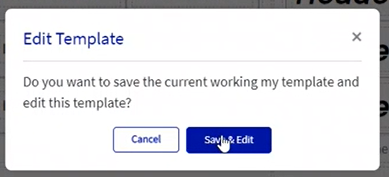 Image Added
Image AddedThe contents are not saved immediately and if open the same saved template the changes that we made are missing, But when we refresh the editor and open the same saved template the changes are visible. This issue is now resolved, Now when we select a template and click on edit and after editing the template we click on another template and click on edit we get a popup message as (Do you want to save the current template and edit this template) if we click save and edit. The contents are saved immediately and when we open the same template all the changes are visible.
Issues While Saving and Editing Custom Elements
As a Loree user, When we are using the Custom element option.
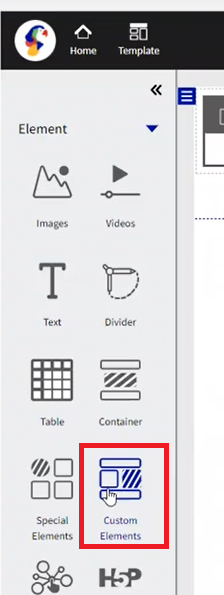 Image Added
Image AddedThen we click on my elements and edit an element
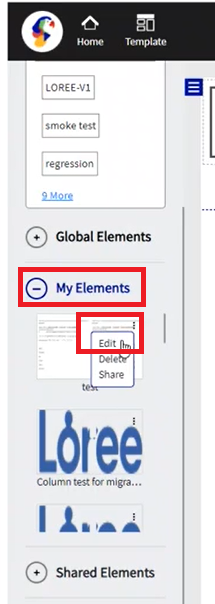 Image Added
Image AddedAfter editing the element when without saving it if we click on the customs element again and select my elements and then select edit,
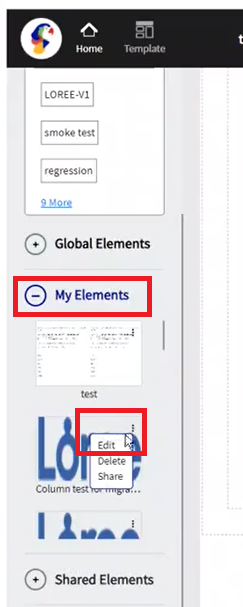 Image Added
Image Addedwe get a popup message as (Do you want to save the current working elements and edit this element) if we click save and edit
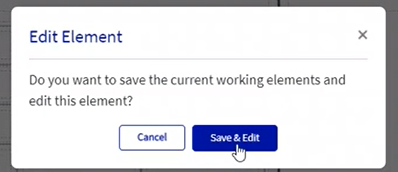 Image Added
Image AddedThe contents are not saved immediately and if we open the same saved Element the changes that we made are missing, But when we refresh the editor and open the same saved Element the changes are visible. This issue is now resolved, Now when we select an element and click on edit and after editing the element we click on another element and click on edit we get a popup message as (Do you want to save the current working elements and edit this element) if we click save and edit. The contents are saved immediately and when we open the same element all the changes are visible.
Issues While Saving and Editing Custom Row
As a Loree user, When we are using the Custom Row option.
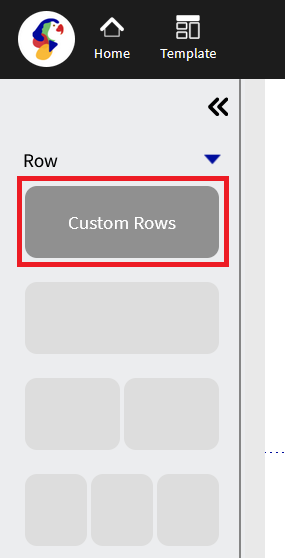 Image Added
Image AddedAfter editing the row when without saving it if we click on customs rows again and select my rows and then select edit,
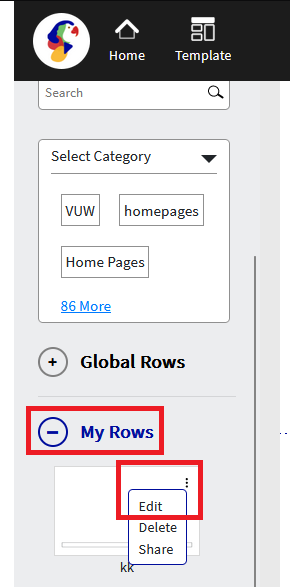 Image Added
Image Addedwe get a popup message as (Do you want to save the current working page and edit this row?) if we click save and edit
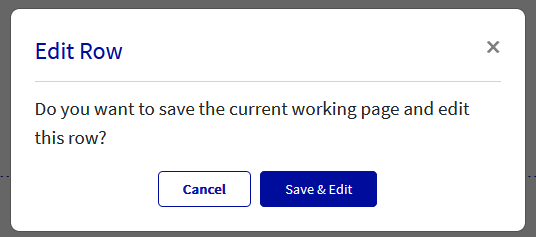 Image Added
Image AddedThe contents are not saved immediately and if open the same saved Row the changes that we made are missing, But when we refresh the editor and open the same saved Row the changes are visible. This issue is now resolved, Now when we select a Row and click on edit and after editing the Row we click on another Row and click on edit we get a popup message as (Do you want to save the current working page and edit this row?) if we click save and edit. The contents are saved immediately and when we open the same Row all the changes are visible.
Issue with Search Template Option
As a Loree user, When we click on the template option on the top and click on the search option and type the name of a template present in My templates and not present in Global templates.
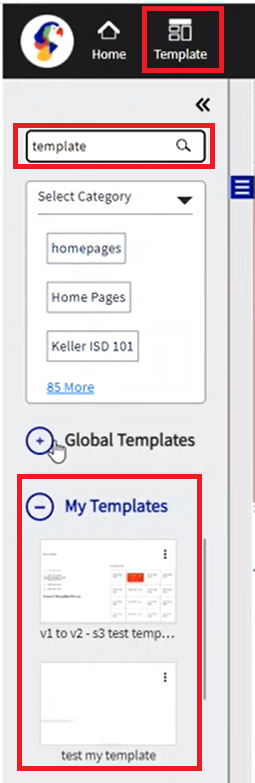 Image Added
Image Added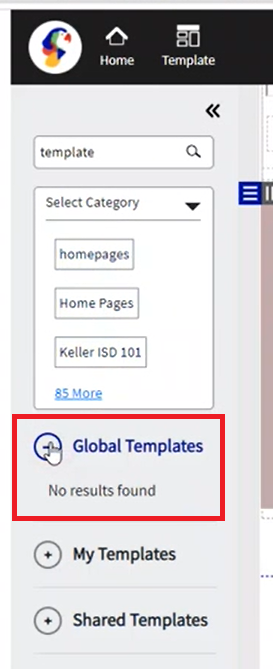 Image Added
Image AddedNow share a template from My templates to any department
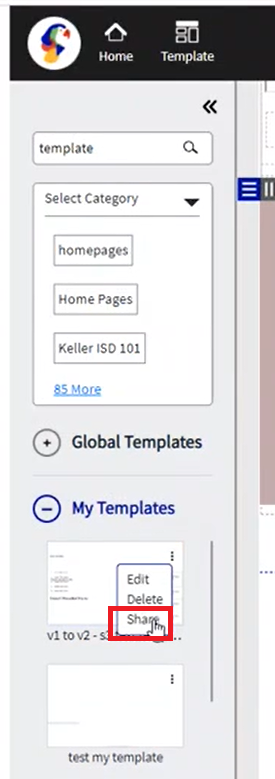 Image Added
Image Added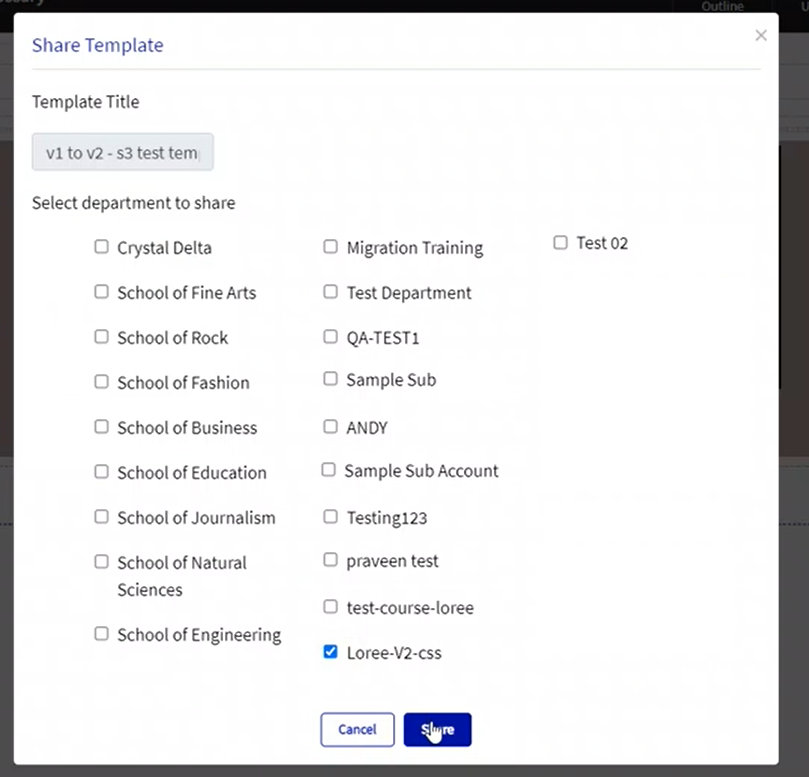 Image Added
Image AddedWe will get a message as sharing to selected department
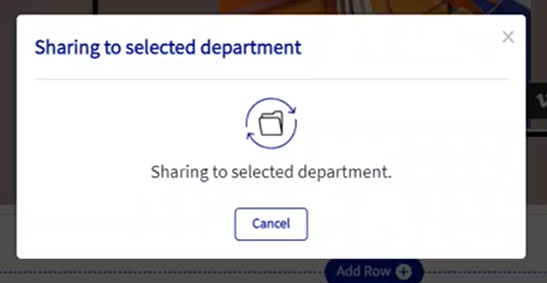 Image Added
Image AddedOnce the sharing is completed we can see the text in the search box but this search filter is not applied and we can see some templates in the global templates which do not have the text from the search box
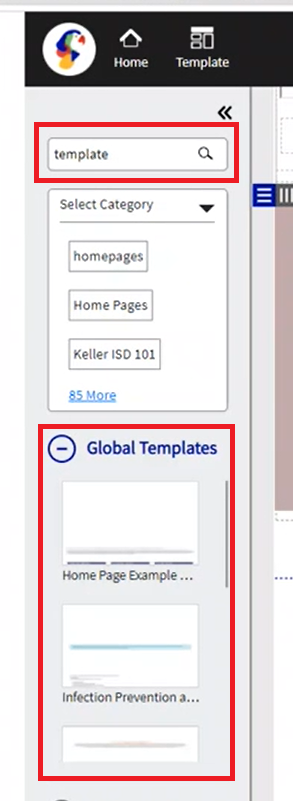 Image Added
Image AddedThis issue is now resolved, Now once the sharing is completed search box will be empty and if we type any text in it will find only the templates that we have searched for.
Thank you!!!
Related content
Previous releases
Release notes for Loree - Canvas A2202.8
Release notes for Loree - Canvas A2202.7
Release notes for Loree - Canvas A2202.6
Release notes for Loree - Canvas A2202.5
Release notes for Loree - Canvas A2202.4
Release notes for Loree - Canvas A2202.3
Release notes for Loree - Canvas A2202.2
Release notes for Loree - Canvas A2202.1
Release notes for Loree - Canvas A2201.11
Release notes for Loree - Canvas A2201.10
Release notes for Loree - Canvas A2201.9
Release notes for Loree - Canvas A2201.8
Release notes for Loree - Canvas A2201.7
Release notes for Loree - Canvas A2201.6
Release notes for Loree A2201.5
Release notes for Loree A2201.4
Release notes for Loree A2201.3
Release notes for Loree A2201.2
Release notes for Loree A2201.1
Release notes for Loree A2104.5
Release notes for Loree A2104.4
Release notes for Loree A2104.3
Release notes for Loree A2104.2
Release notes for Loree A2104.1
Release notes for Loree A2103.7
Release notes for Loree A2103.6
Release notes for Loree A2103.5
Release notes for Loree A2103.4