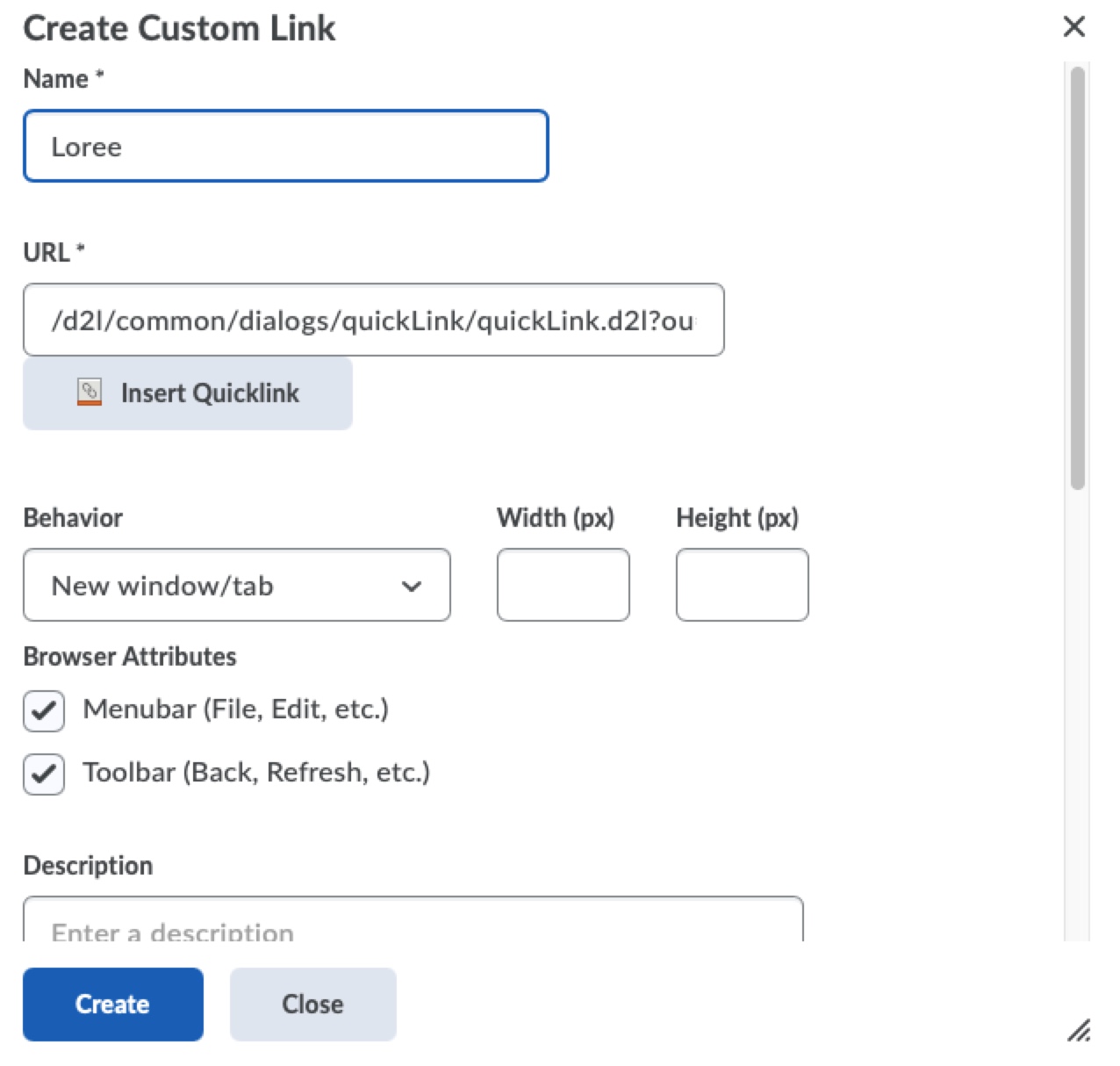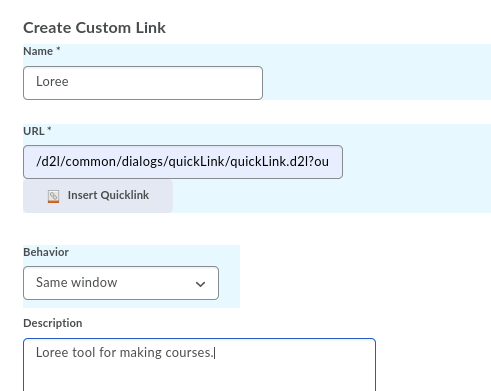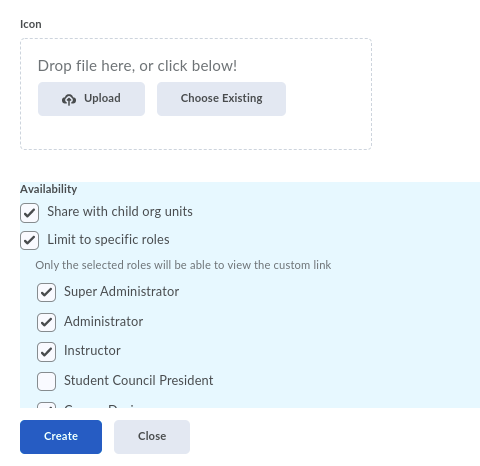...
Step 3: Provide the Name of the link - Loree , Select Create and then Click Add the Selected Link.
Name: Loree
URL: Insert Quicklink ---> External Learning Tools ---> select ‘Loree’
Behaviour: Same window
Availability: Select Share with child org units, Limit to specific roles ---> we can select the roles who can access Loree.
Step 4: After completing these steps, The nav option was created and then we can drag, place it after/before the options in nav and give Save and close
...