Versions Compared
Key
- This line was added.
- This line was removed.
- Formatting was changed.
08th November 2020
Highlights
| Table of Contents |
|---|
Accessibility Checker
Loree 2.0 has an “Accessibility Checker“ for identifying the issues with the set of rules like error, warning, or tips and making the users more prompt with screen visibility. Accessibility checker covers Alt Text for Images (except decorative images), Video title (captions need to cover), Headers on pages, Element ID on pages, Table headers, Colour contrast and yet to implement Resize Text.
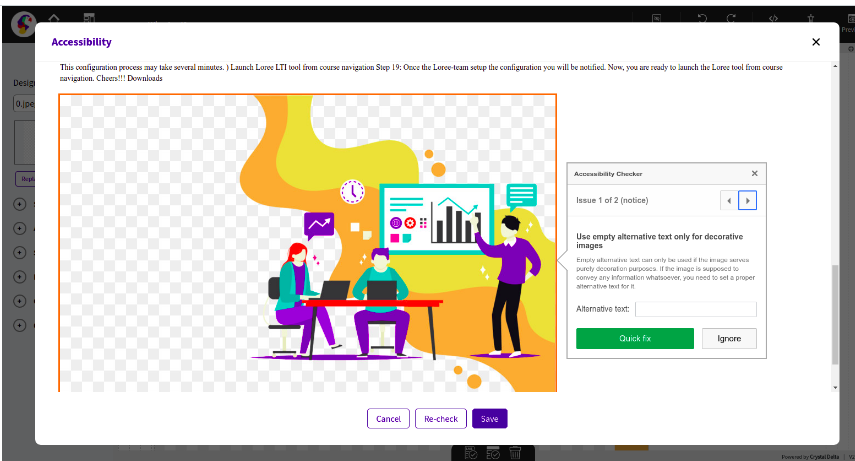
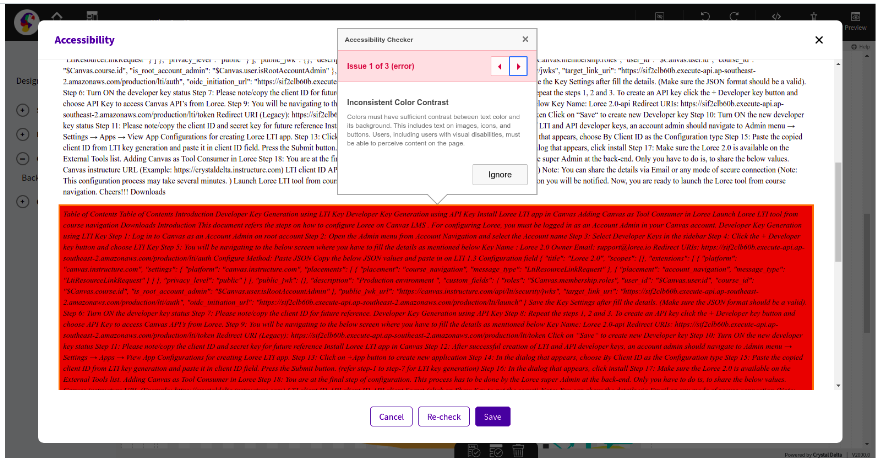
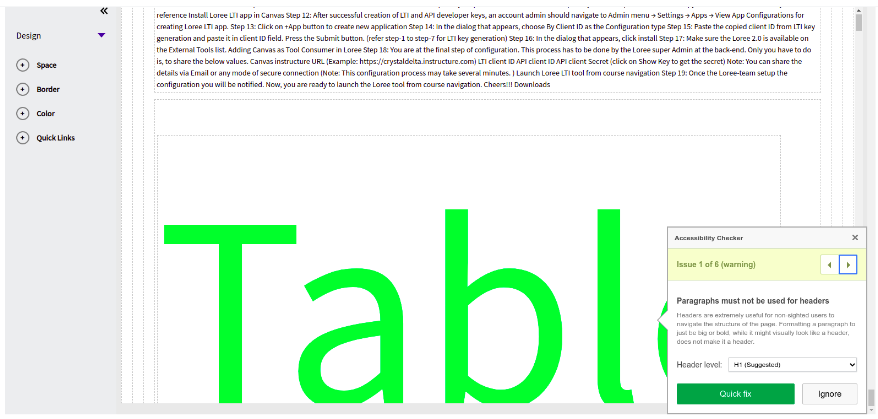
Container Block
Loree 2.0 introduces “Container Block“ under Elements to create a block based on the need and wish. We can customize the colour of the fonts, background and change alignments for the container up to the design of the page.
 Image Removed
Image Removed Image Removed
Image Removed Image Added
Image Added Image Added
Image Added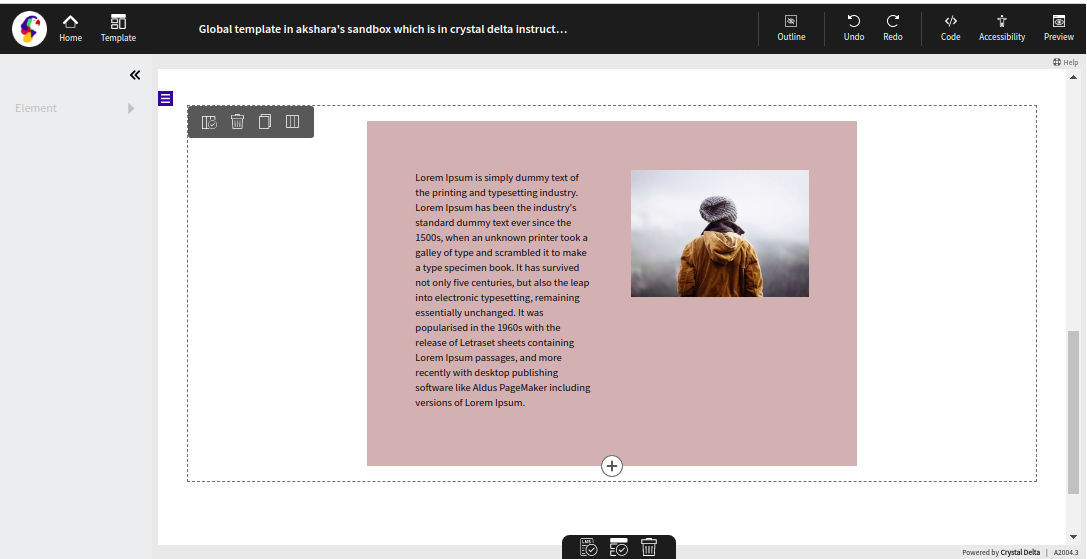
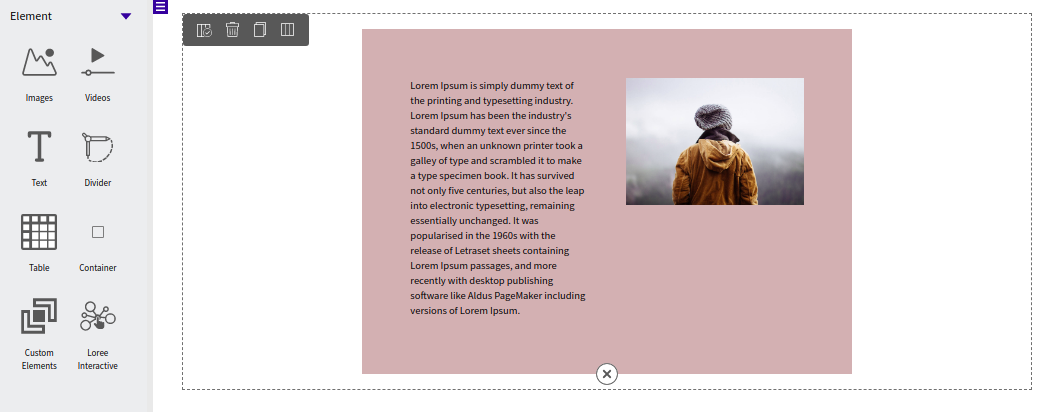
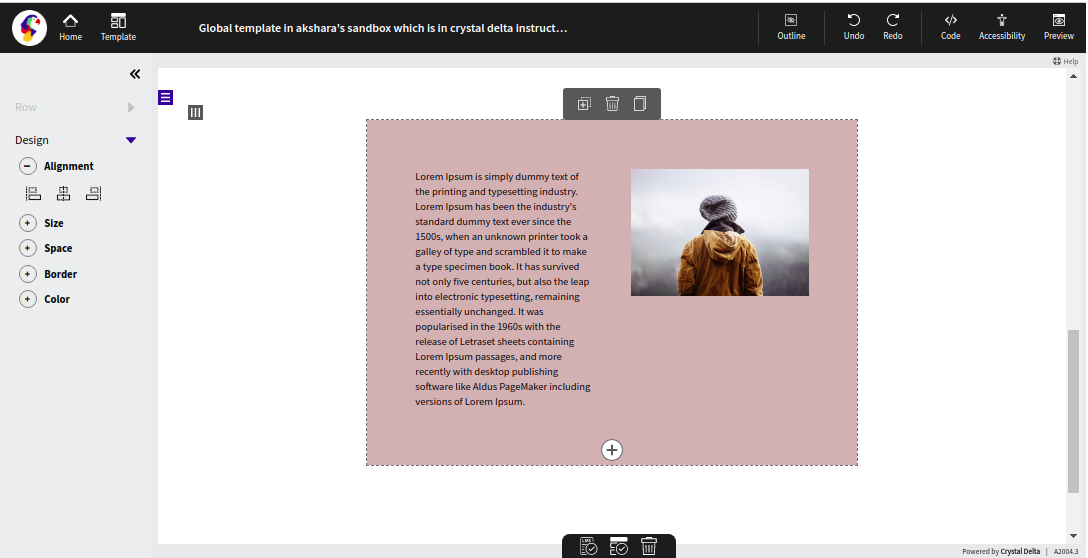
Source Format Block
Loree 2.0 provides users with “Source Format” blocks otherwise call Copy and Paste block. Here user can copy and paste the content from anywhere and the block won’t sacrifice the styles like color, fonts size, font style, etc inside Loree editor. Also user can change/update style like spacing, font size, color, alignment and add quick links, etc in Loree editor.
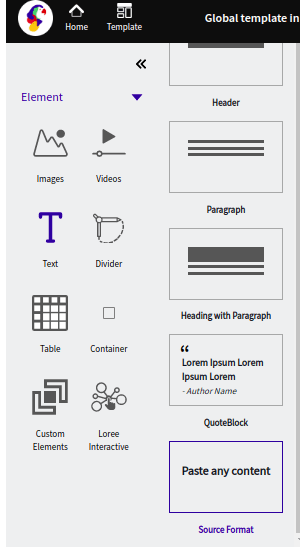
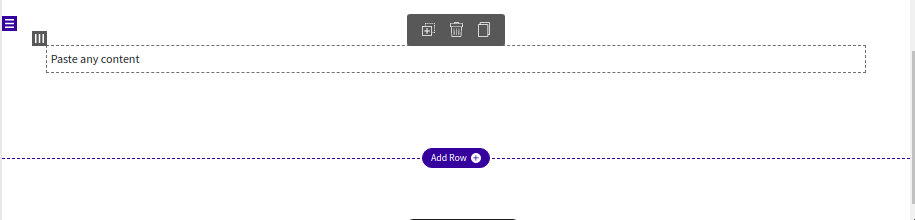
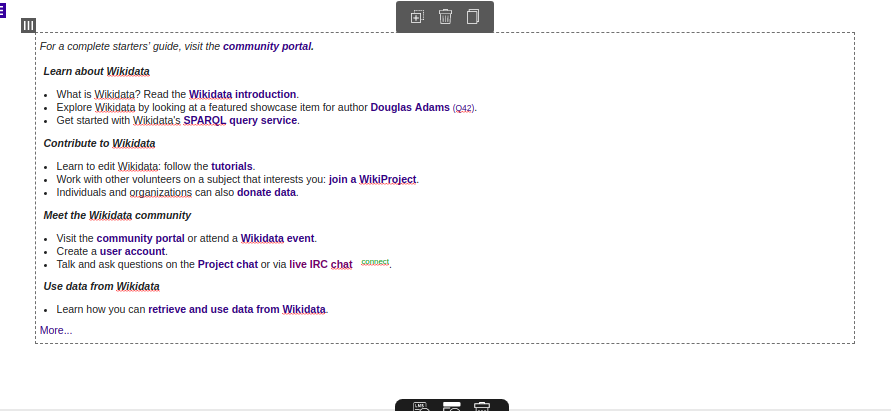
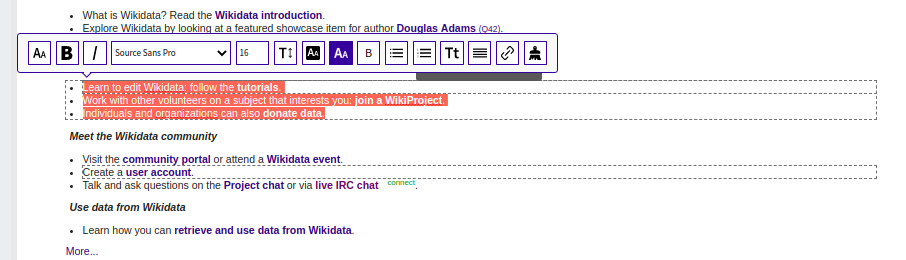
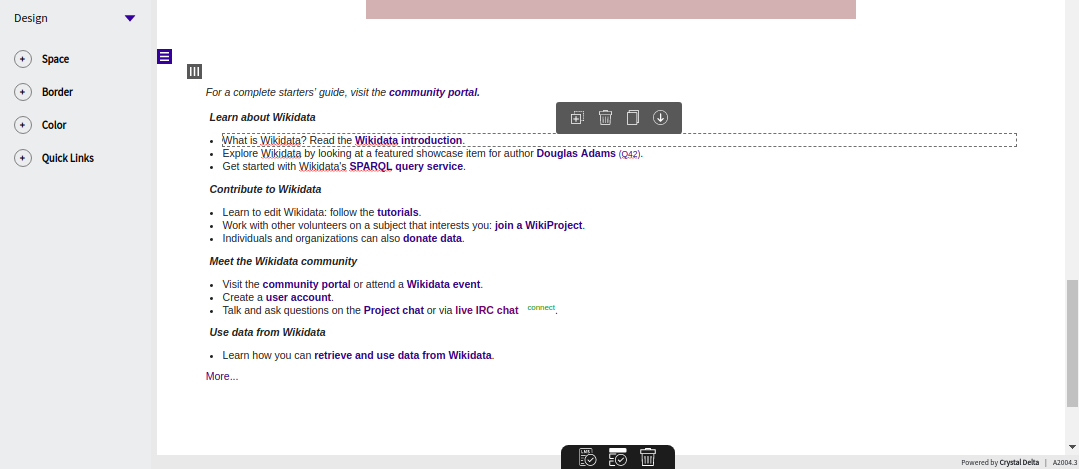
Enhancements on Migration Content
Loree 2.0 editor provides the user an amazing content from Canvas. Whether it is designed in Loree 1.0 editor or some others means in Canvas, the content will be fetched with all the styles, alignments, and without sacrificing any content.
In Canvas,
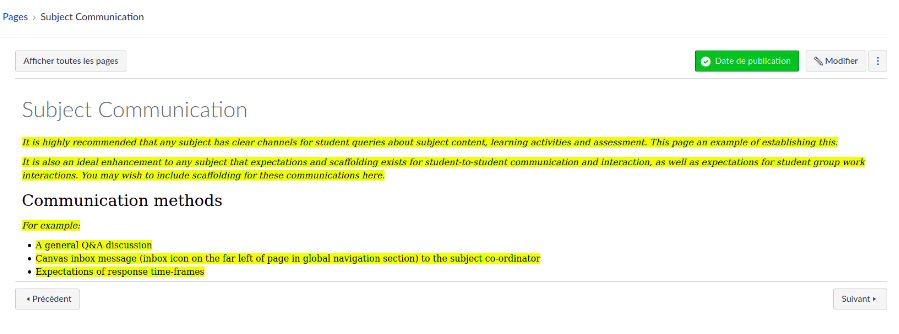
In Loree editor,
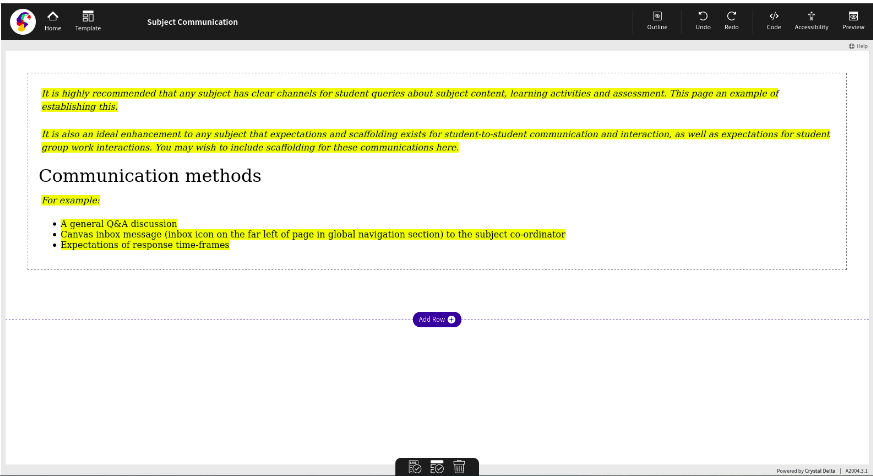 Image Added
Image AddedUnsharing of Templates, Custom rows, and Custom elements
Sharing templates, custom rows, or elements are creating and sharing them to various departments within an organization. The admin can declare that only certain departments from an organization have access to a custom row. For example,
 Image RemovedPerformance improvement in the
Image RemovedPerformance improvement in the a school may only want a custom row to be seen by the Science and Math department, therefore only making the particular custom row in question available for Science and Math departments Loree users.
So When the user unchecks the checkbox and clicks the share button then it will remove the shared templates from the unchecked departments.
 Image Added
Image Added
Backend - Performance improvement
The templates, custom rows, custom elements, and Quick Links
- (Backend)To improve the performance of Loree 2.0 editor, the API call of the templates when user navigating into template section, custom rows, and custom elements when user navigating into Rows and Elements section and Quick links API calls are making on-demand which means, only when the API is needed and requested. This will improve the performance of the tool, reduce the loading time, and make the user feels faster the tool to fetch, save, and update.
Image cache
performance fix - (Backend)In Loree 2.0 editor, While uploading an image Loree editor should cache the image list so that it won't load every time and improve the performance of the editor.
 Image Removed
Image Removed Image Added
Image Added
Related content
Known Issues and Defect Fixes