Versions Compared
Key
- This line was added.
- This line was removed.
- Formatting was changed.
08th November 2020
Highlights
| Table of Contents |
|---|
Accessibility Checker
Loree 2.0 has an “Accessibility Checker“ for identifying the issues with the set of rules like error, warning, or tips and making the users more prompt with screen visibility. Accessibility checker covers Alt Text for Images (except decorative images), Video title (captions need to cover), Headers on pages, Element ID on pages, Table headers, Colour contrast and yet to implement Resize Text.
 Image Removed
Image Removed Image Removed
Image Removed Image Removed
Image Removed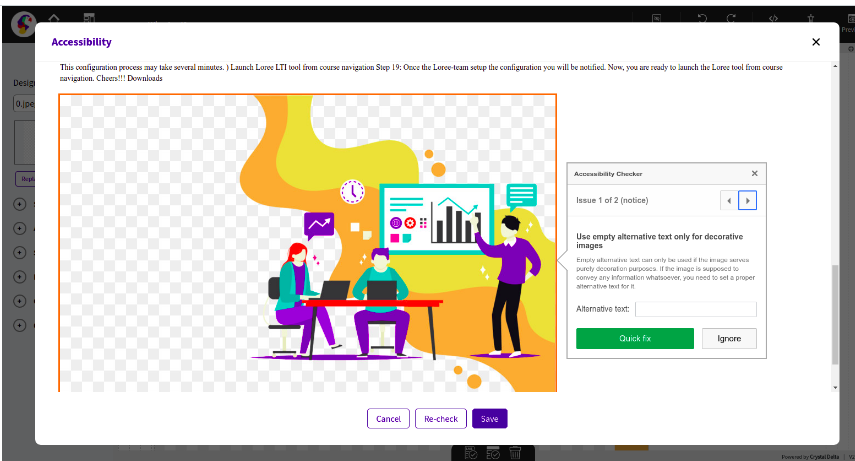 Image Added
Image Added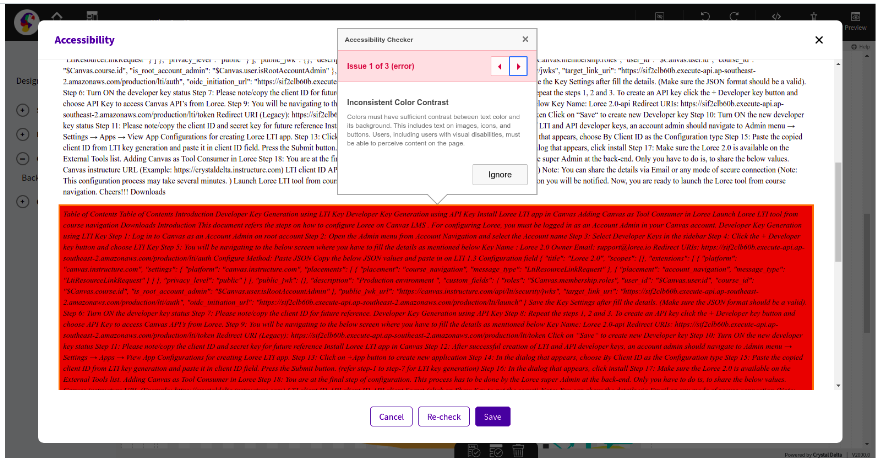 Image Added
Image Added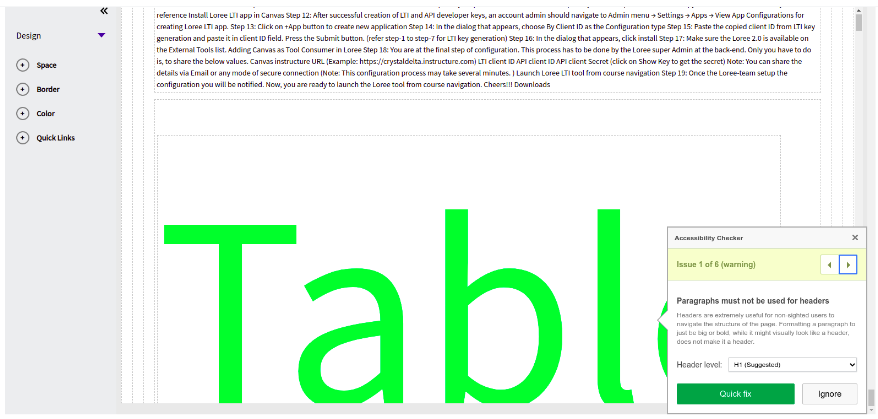 Image Added
Image Added
Container Block
Loree 2.0 introduces “Container Block“ under Elements to create a block based on the need and wish. We can customize the colour of the fonts, background and change alignments for the container up to the design of the page.
 Image Removed
Image Removed Image Removed
Image Removed Image Added
Image Added Image Added
Image Added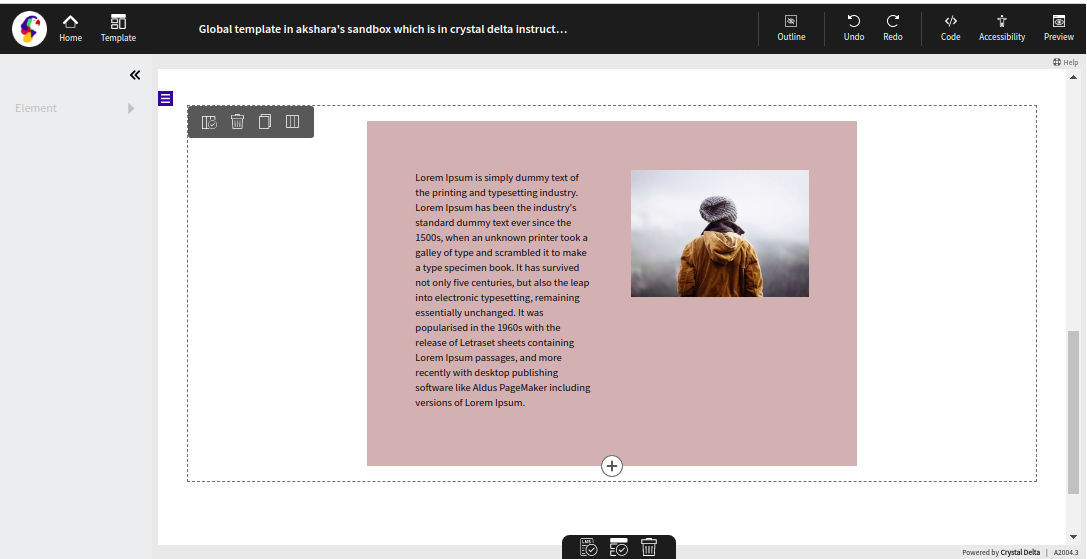
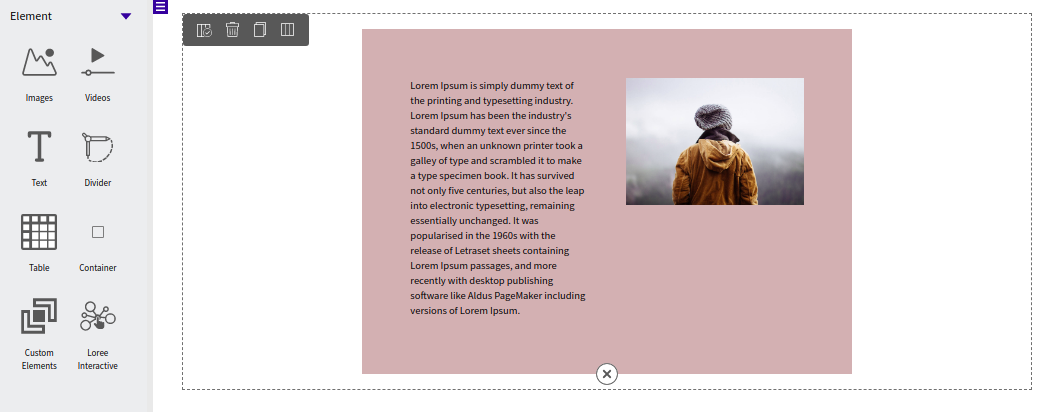
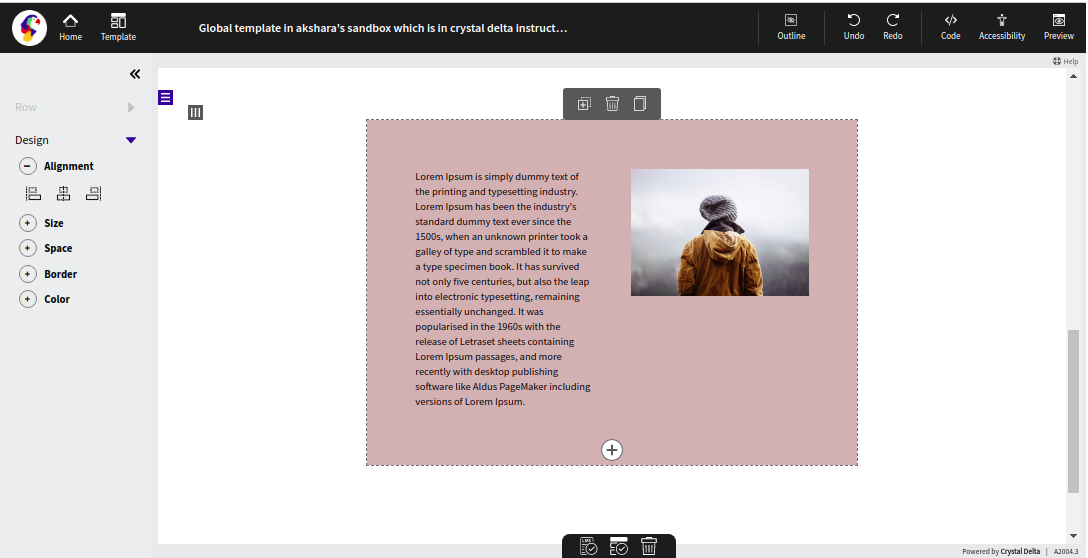
Source Format Block
Loree 2.0 provides users with “Source Format” blocks otherwise call Copy and Paste block. Here user can copy and paste the content from anywhere and the block won’t sacrifice the styles like color, fonts size, font style, etc inside Loree editor. Also user can change/update style like spacing, font size, color, alignment and add quick links, etc in Loree editor.
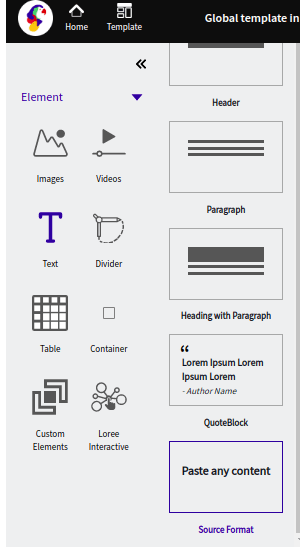
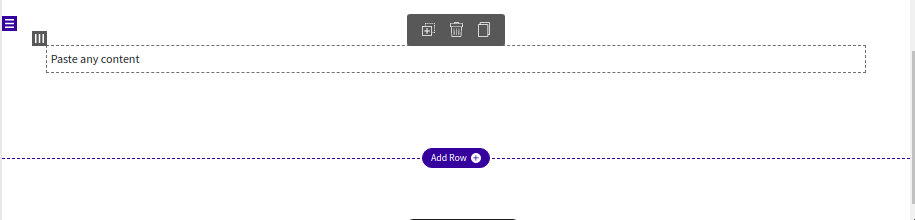
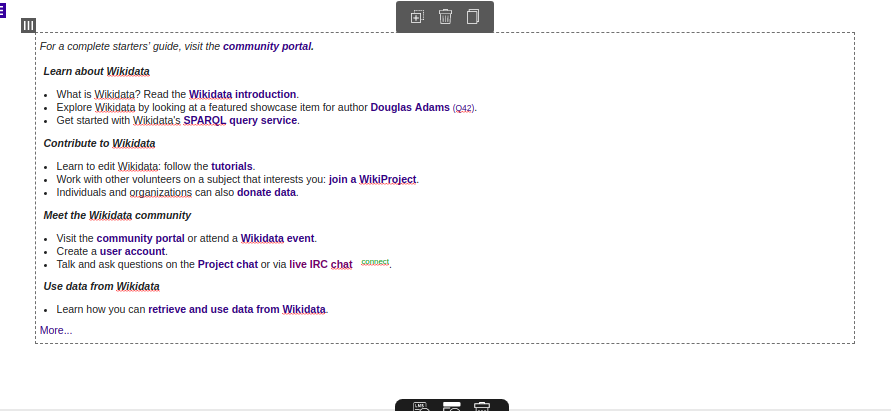
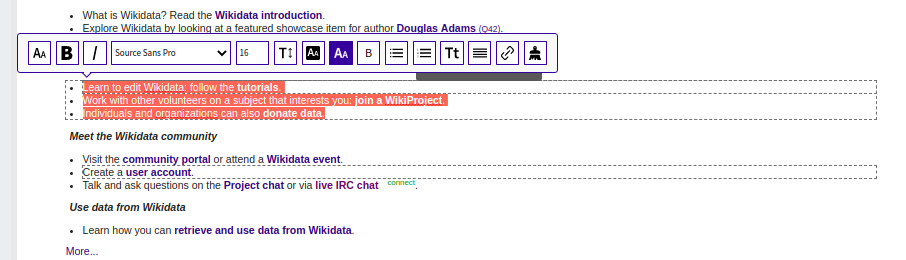
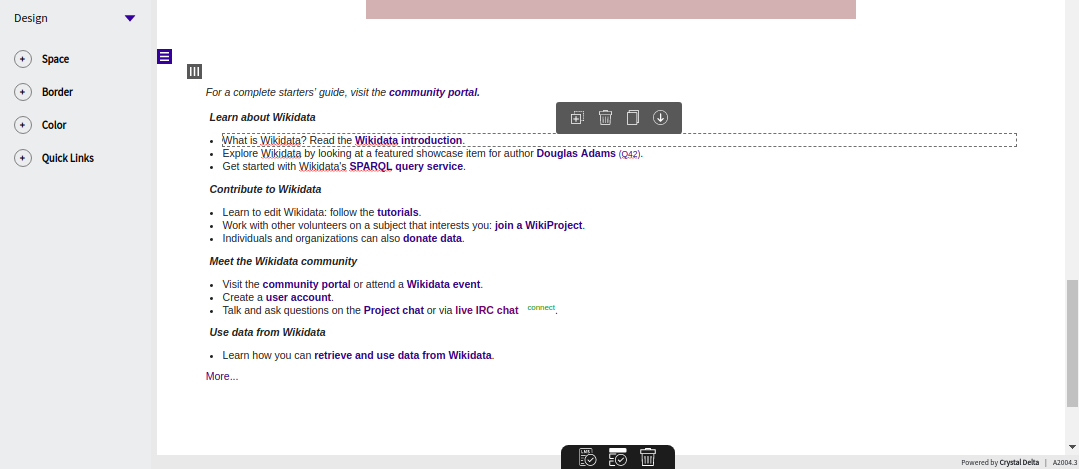 ‘No template found issue’ in the safari
‘No template found issue’ in the safariWhen the user opens the Template dropdown then it displays the Global template content and also it displays the No template found message the same as H5P and LI Content. Now, this issue is rectified.
Before
Now
When Delete API is not in scope restriction, it shows Glitch
When an instance doesn’t have access to delete the page (unauthorized) then it shows glitch alert, instead if there is no access to delete the page based on the scope restriction it show get the alert as unauthorized to delete the page, this issue is solved and it will show the exact message in the alert now.
Department list in Custom Block’s share option
When a user right-clicks and clicks share, the department is not fetching the particular department in which it is in for both admin and non-admin users. Now, the issue is fixed and the particular department also will fetch.
Before
Now
Templates - When null, No templates found alert should be displayed
Templates and H5P should display no templates or no H5P found message when there is no template or H5P to fetch. Now, we can fetch the message or block based on the blocks available in Templates and H5P accordion.
Alternate solution to fix downloading images from canvas
Usually, when an image is loading it will show that it is downloading from canvas whoch should not happen and it takes some time to load, which affects the performance too. So now the time is reduced for applying the thumbnail image.
Actually,
Reduce,
Release notes for Loree Interactives
Flip card click issue
When the user clicks the click event then the user views the preview and view page then it displays the misaligned flip card box
Before,
Now,
Image stretch in flip card interactive view
When the user uploads the image in a front card or back card in flip card interactive then, images are stretch in the flip card view page.Before,
Now,
Click and reveal content mobile responsive issues
When the user views the click and reveals content on a canvas page in mobile it displays the wrapped or informal text content it gets a horizontal scroll bar too, Now this issue is fixed, Click and reveal card will look perfect in canvas mobile view.
Before
Now
Flip card in mobile is overlapping for click and hover event
When a Flipcard is designed with the click event and when it comes to mobile view, the front and back card’s content gets overlapped, this issue is now fixed and the Flip card click event is working fine in the mobile view too.
Before
Now
Related content
Previous releases
Coming soon…Enhancements on Migration Content
Loree 2.0 editor provides the user an amazing content from Canvas. Whether it is designed in Loree 1.0 editor or some others means in Canvas, the content will be fetched with all the styles, alignments, and without sacrificing any content.
In Canvas,
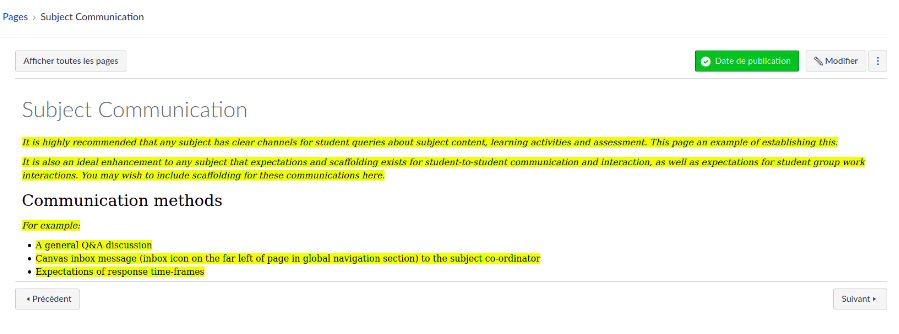 Image Added
Image AddedIn Loree editor,
 Image Added
Image AddedPerformance improvement in the templates, custom rows, custom elements, and Quick Links - (Backend)
To improve the performance of Loree 2.0 editor, the API call of the templates when user navigating into template section, custom rows, and custom elements when user navigating into Rows and Elements section and Quick links API calls are making on-demand which means, only when the API is needed and requested. This will improve the performance of the tool, reduce the loading time, and make the user feels faster the tool to fetch, save, and update.
Image cache performance fix - (Backend)
In Loree 2.0 editor, While uploading an image Loree editor should cache the image list so that it won't load every time and improve the performance of the editor.
 Image Added
Image Added
Related content
Known Issues and Defect Fixes