Versions Compared
Key
- This line was added.
- This line was removed.
- Formatting was changed.

25th Aug 2022
Highlights
| Table of Contents |
|---|
Loree
Some of the Loree Interactives are not Loaded on the Incognito browser
As a Loree user, When the students/designer/course enrolment people open their course page in incognito mode, and if the page contains Loree (Accordion, Hotspot, and Drag and Drop) interactive component, it does not serve the content and the page is broken. This issue is now resolved, Now when the students/designer/course enrolment people open their course page in incognito mode, and if the page contains any Loree interactive component, it will still serve the content without breaking the page or content.
NOTE: Loree is not supportive on the Incognito browser as Loree uses session storage which is not available on Incognito browsers but the content that is created using Loree can be viewed on Canvas on Incognito Browers also.
Issues on creating and previewing Loree interactives after adding videos
As a Loree user, When we are creating a Loree interactive with a video we are not able to Preview the interactive or create the interactive as after adding a video the preview and create buttons are disabled. This issue is now resolved, Now when we are creating a Loree interactive with a video we are now able to Preview the interactive or create the interactive as after adding a video the preview and create button is not disabled, So we are now able to preview the video content and create the Interactive with the video content in it.
Border color setup when the Global Color or the selected color is set to white
As a Loree user, When we are using white color as a background color or as a font color we are not able to Identify if there is a color available to select at the white color does not have any border and it gets merged with the white background color.
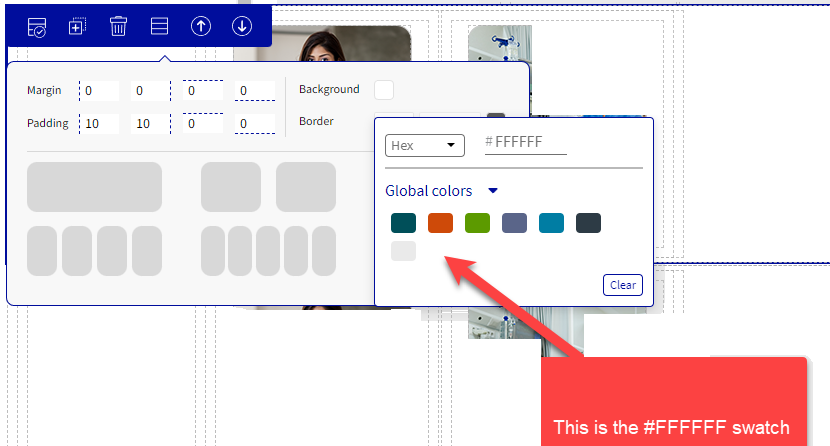 Image Added
Image AddedThis issue is now resolved, Now we have added a border to the colors so now when we select the white color we will have a border around it to identify the white color.
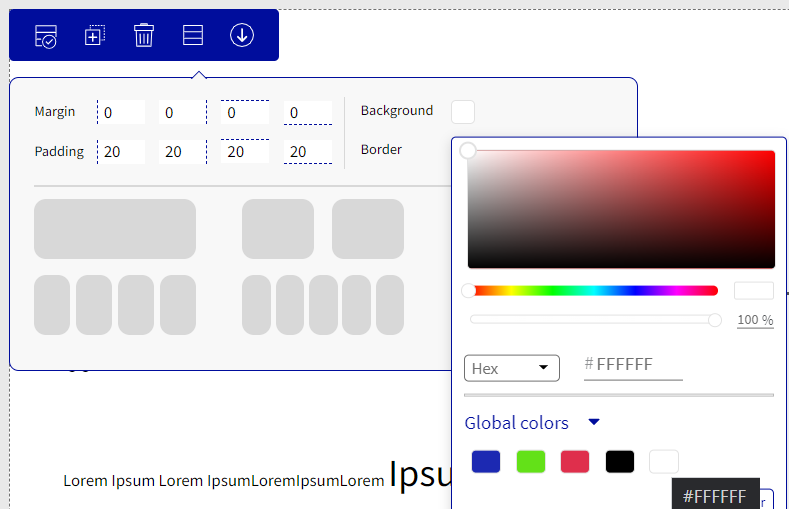 Image Added
Image AddedUnable to to convert templates to Global template
As a Loree Admin, When we try to convert a template to a global template we get a popup message as changing to Global but the popup widow keeps on loading and the template is not converted to Global, same happens when we try to remove a global template the popup window keeps or loading but the template is not removed from the global library. This issue is now resolved, Now as soon as an admin clicks on the check box to make a template global there will be a popup window reflecting as changing to global and once the template is converted as a global template there will be a message on the screen as the template updated successfully. And when we try to remove a template from the global library there will be popup window reflected as removing from the global library and once the template is removed from the global library there will be a message on the screen as template removed successfully.
Accessibility Checker side tray keeps on loading when it is triggered immediately after Save to LMS
As a Loree user, When we navigate to the editor and Add some content with accessibility issues and click on save to LMS then close the 'Saving to LMS' loader pop up, Now click on the Accessibility icon to open the side tray. On the first click, it is not loading the accessibility checker side tray, and on the second click, the accessibility checker side try keeps on Loading. This issue is now resolved, Now when we navigate to the editor and Add some content with accessibility issue and click on save to LMS then close the 'Saving to LMS' loader pop up, then click on the Accessibility icon to open the side-tray, It will open the tray immediately and reflect the accessibility issues on the page.
Admin dashboard custom link is not updated when the new color is updated
As a Loree Admin, When we navigate to admin dashboard → style manager → custom link, Apply new custom color, let us say → F24D97, Click on save button, we will get a message as ‘Saved successfully.' Refresh the page and again come back to the custom link screen. When we check the hex code it's not ‘F24D97’ instead it is showing as 'D16093’ which was updated previously. This issue is now resolved, Now when we click to change the custom link color and save it we will get a message as ‘Saved successfully.' and if we refresh the page again and come back to the custom link screen we will see that the color is updated to whatever color we have selected.
Row and Column both are highlighted while editing Row
As a Loree user, When we launch the Loree editor and edit a row then click on the column or Row then the row and column both are highlighted.
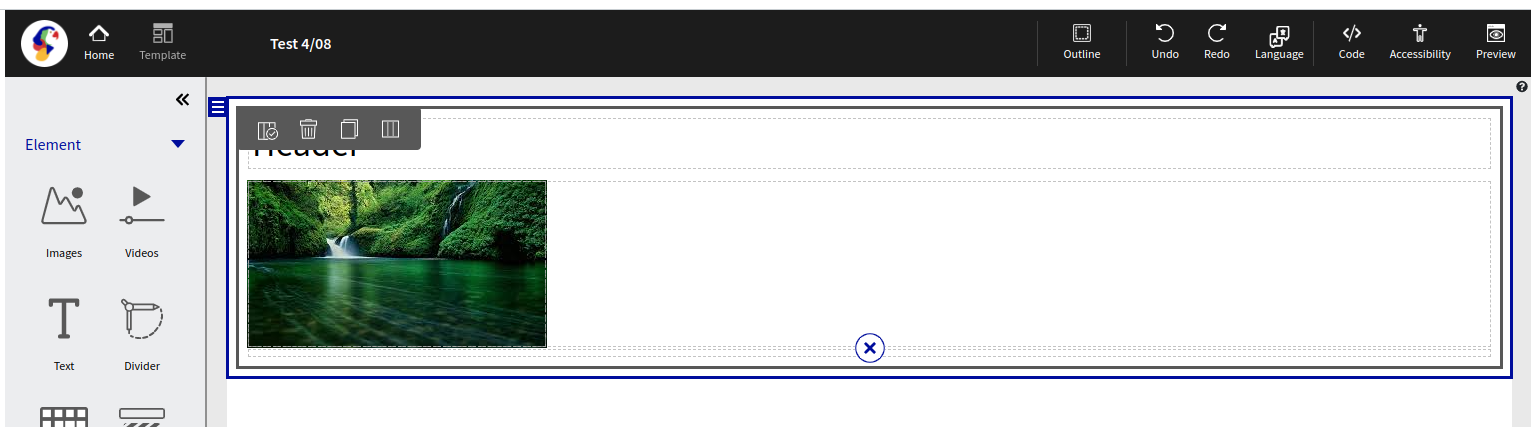 Image Added
Image AddedThis issue is now resolved, Now when we click on the column or the row and the column and the row will not be highlighted at the same time. However, the hamburger of the row and column will be visible to select row or column.
Thank you!!!
Related content
Previous releases
Release notes for Loree - Canvas A2203.4
Release notes for Loree - Canvas A2203.3
Release notes for Loree - Canvas A2203.2
Release notes for Loree - Canvas A2203.1
Release notes for Loree - Canvas A2202.11
Release notes for Loree - Canvas A2202.10
Release notes for Loree - Canvas A2202.9
Release notes for Loree - Canvas A2202.8
Release notes for Loree - Canvas A2202.7
Release notes for Loree - Canvas A2202.6
Release notes for Loree - Canvas A2202.5
Release notes for Loree - Canvas A2202.4
Release notes for Loree - Canvas A2202.3
Release notes for Loree - Canvas A2202.2
Release notes for Loree - Canvas A2202.1
Release notes for Loree - Canvas A2201.11
Release notes for Loree - Canvas A2201.10
Release notes for Loree - Canvas A2201.9
Release notes for Loree - Canvas A2201.8
Release notes for Loree - Canvas A2201.7
Release notes for Loree - Canvas A2201.6
Release notes for Loree A2201.5
Release notes for Loree A2201.4
Release notes for Loree A2201.3
Release notes for Loree A2201.2
Release notes for Loree A2201.1
Release notes for Loree A2104.5
Release notes for Loree A2104.4
Release notes for Loree A2104.3
Release notes for Loree A2104.2
Release notes for Loree A2104.1
Release notes for Loree A2103.7
Release notes for Loree A2103.6
Release notes for Loree A2103.5
Release notes for Loree A2103.4