Versions Compared
Key
- This line was added.
- This line was removed.
- Formatting was changed.

01st Feb 20212022
Highlights
| Table of Contents |
|---|
Loree
Image with hyperlink issues
As a Loree user, When we click on an image that is linked with a hyperlink or a quick link it shows the preview of the link but when we click outside the image the preview is still displayed until we click on the image again.
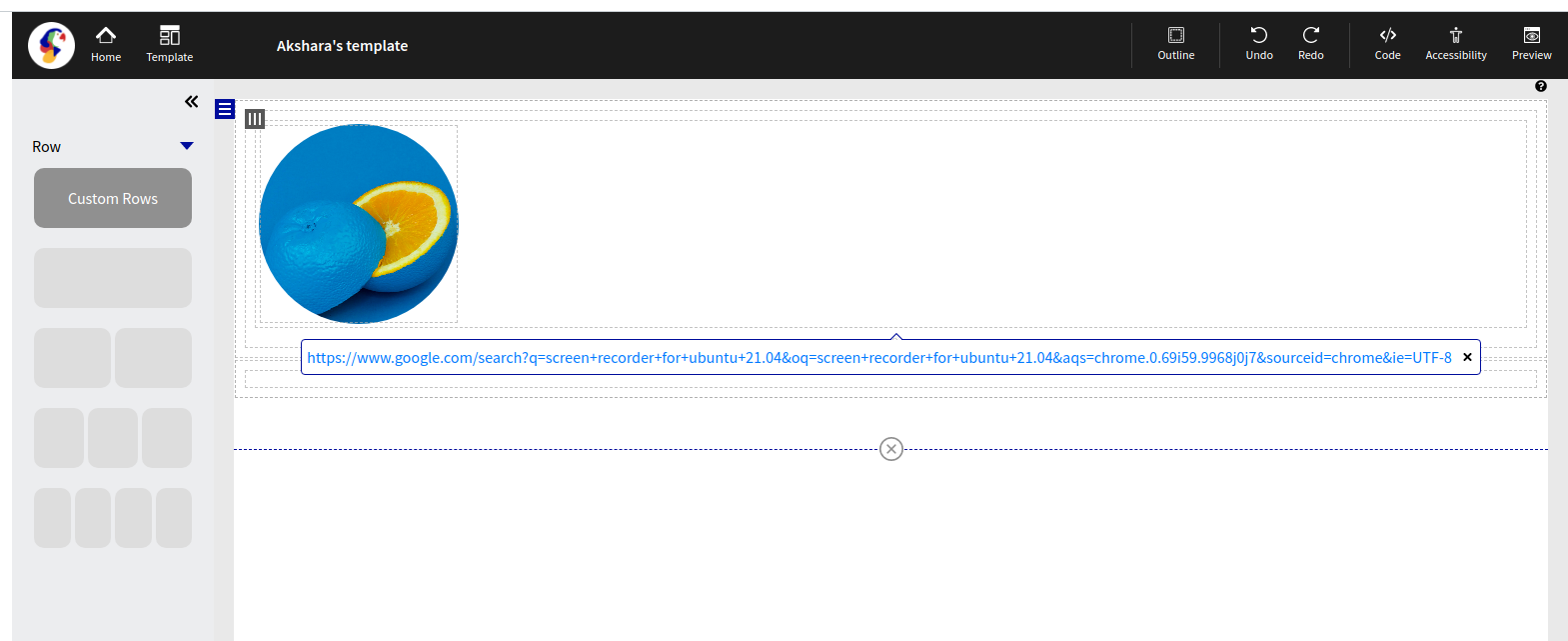
This issue is now resolved, Now when we click on the image with a hyperlink or a quick link it shows the preview of the link and when we click anywhere outside the image the preview is closed.
Admin dashboard roles and features issues
As a Loree admin user, When we click on the roles and features option in the admin dashboard and in canvas roles we map teacher role to Loree teacher role autosaving is not working and roles are not mapped. This issue is resolved, Now in the roles and features option when we map canvas teacher role to Loree teacher role it is getting autosaved and mapping of roles are working fine.
Issues with Clearing the Border of a Column
As a Loree user, When we apply border with width, colour and style to row and border with width, color and style to column it is applied, But when we clear the border of the column it is not cleared and the width, colour and style of the row is applied to the border of column autimatically. This issue is resolved, Now when we clear the border of a row or column it is cleared completely and set to default.
Dynamic search error in Custom Rows and Templates
As a Loree user, When we click on customs rows or templates we are not able to use the Dynamic search option as it is not working properly and not showing proper results on Global, My and Shared rows and templates. This issue is resolved, Now we are able to search for Global, My, Shared rows and templates by using the Dynamic search option available on the top, it shows the particular rows and templates that are searched by their names.
LoreeInteractive
Issue on Editing the font size using Backspace key in LINT
As a Loree user, When we are customizing the Loree interactives we are not able to use backspace in the font size option to change the font size. This issue is resolved, Now we are able to use the backspace in the font size option to delete the numbers and update the new size in of the font.
Thank you!!!
Related content
Previous releases
Release notes for Loree A2201.2
Release notes for Loree A2201.1
Release notes for Loree A2104.5
Release notes for Loree A2104.4
Release notes for Loree A2104.3
Release notes for Loree A2104.2
Release notes for Loree A2104.1
Release notes for Loree A2103.7
Release notes for Loree A2103.6
Release notes for Loree A2103.5
Release notes for Loree A2103.4