Versions Compared
Key
- This line was added.
- This line was removed.
- Formatting was changed.

18th Jan 20212022
Highlights
| Table of Contents |
|---|
Loree
Issues with Alt text
As a Loree user, When we add an Alt text to an image it is reflected in the codes, and when we change the Alt text is not changed and there is another attribute added in the codes as Title with the newly given name. This issue is now resolved and now we can change the Alt text directly in the Loree editor and it will be updated the codes. And it does not add a Title attribute for the image
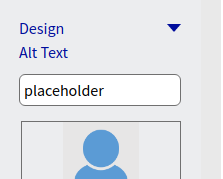
UI Issues with template accordion
As a Loree user, When we open the templates and expand the Global template-icon it is ( - ) but when we try to add quick links and open templates the global templates are expanded but the icon is ( + )

This issue is now resolved. Now when we open templates and expand the global template it is ( - ) and now when we add quick links then open templates the global templates are expanded and the icon is ( - ) only.
Loree Admin Dashboard overview page is not loading
As a Loree user, when we open the admin dashboard it does not display the dashboard details and keeps on loading the page.
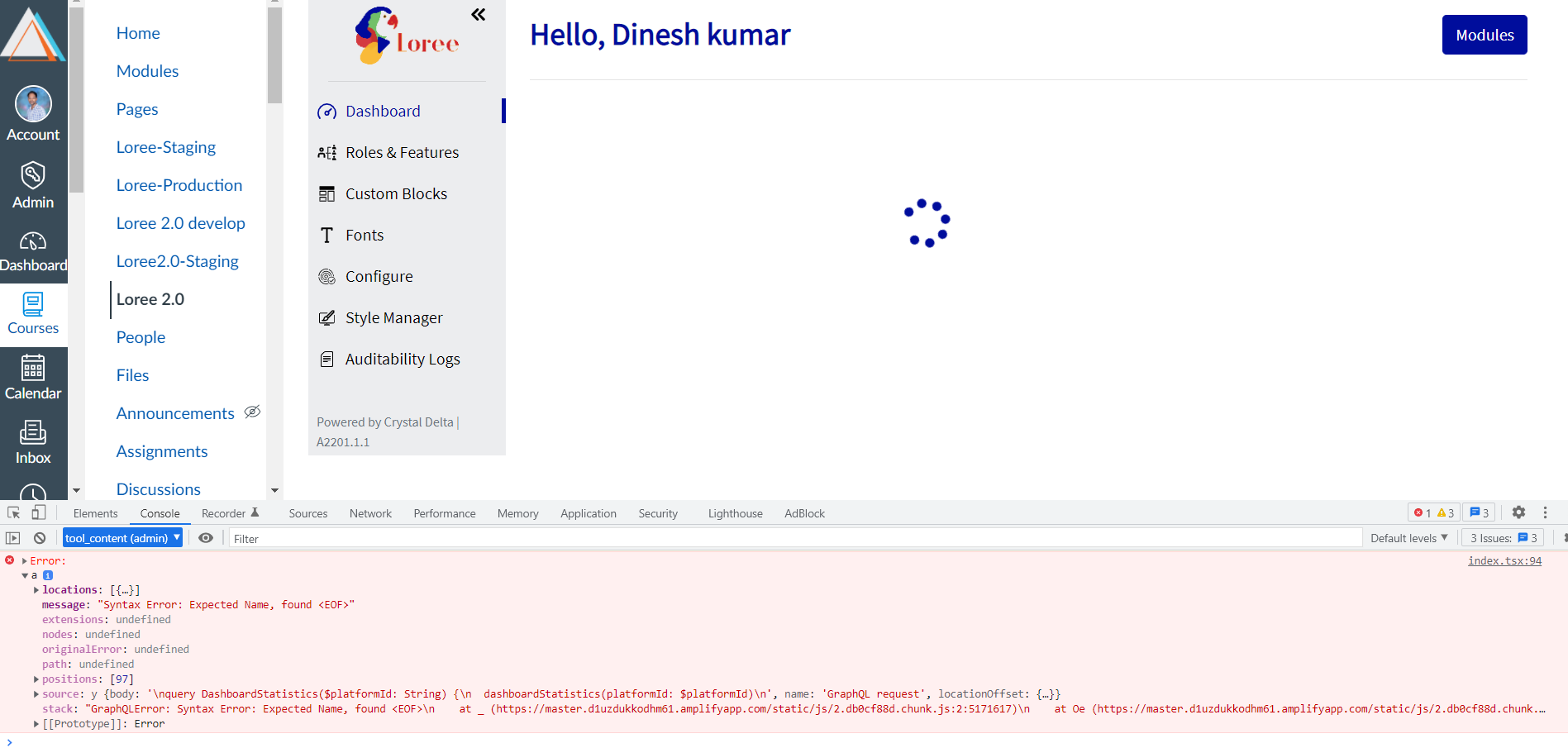
This issue is now resolved, Now when we open the admin dashboard it displays the dashboard details.
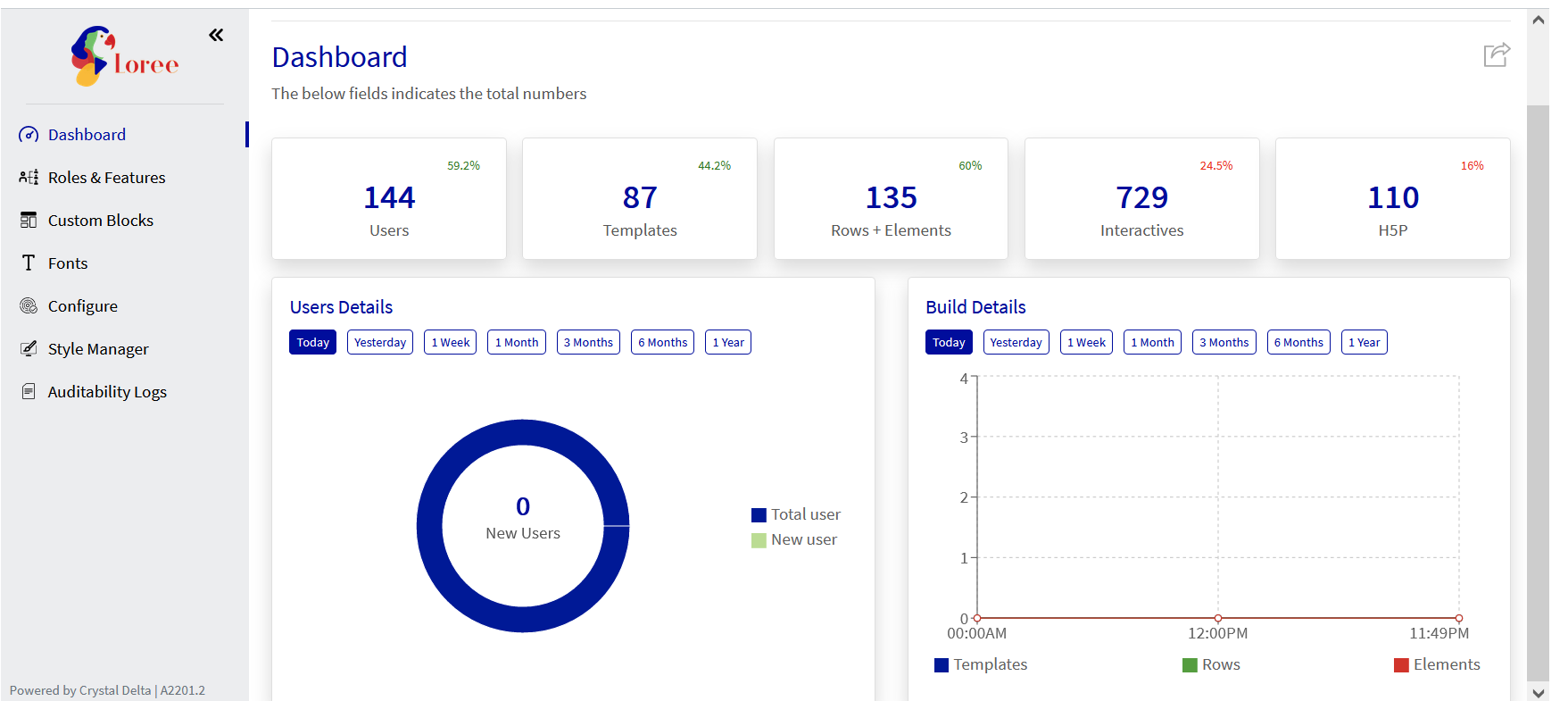
Special Element Icons with Paragraph update
As a Loree user, When we use a special element and select Icon with Paragraph, earlier we used to get image size in % but now we have updated the Editor and now we will get the Image size in PX which will be working based on dynamic width of the content and will also be responsive based on the devices.
Before:
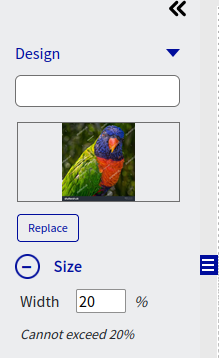
After:
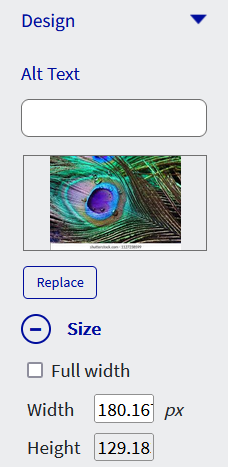
Two Columns 40-60 ratio and 60-40 ratio not getting displayed in the same row in canvas
As a Loree user, When we add a row with a 40 - 60 ration or 60 - 40 ratio in Loree editor it is not displayed in one row in canvas. This issue is now resolved now when we add a row with a 40 - 60 ration or 60 - 40 ratio in the Loree editor it will reflect in one row in canvas.
Issues while adding V1 Migrated Custom block
As a Loree user, When we add V1 migrated custom blocks in Loree2.0 Editor we get a message to either add or cancel in order to continue but we don't have add button or cancel button to continue and the Editor is stuck, it works only when we refresh the page. This issue is now resolved, Now when we try to add V1 Migrated custom blocks in Loree2.0 we get add button and cancel button to continue working on the page.
Enabled organization limits on admin dashboard
We have enabled an organization limit on the admin dashboard. Now we will be able to view only the status in the admin dashboard within the organization. This will keep organization data protected.
Enabled organization limits on all template
We have enabled an organization limit on templates. Now we will be able to view only the templates within the organization. Now we can only share/global/user templates within the organization.
Thank you!!!
Related content
Previous releases
Release notes for Loree A2201.1
Release notes for Loree A2104.5
Release notes for Loree A2104.4
Release notes for Loree A2104.3
Release notes for Loree A2104.2
Release notes for Loree A2104.1
Release notes for Loree A2103.7
Release notes for Loree A2103.6
Release notes for Loree A2103.5
Release notes for Loree A2103.4