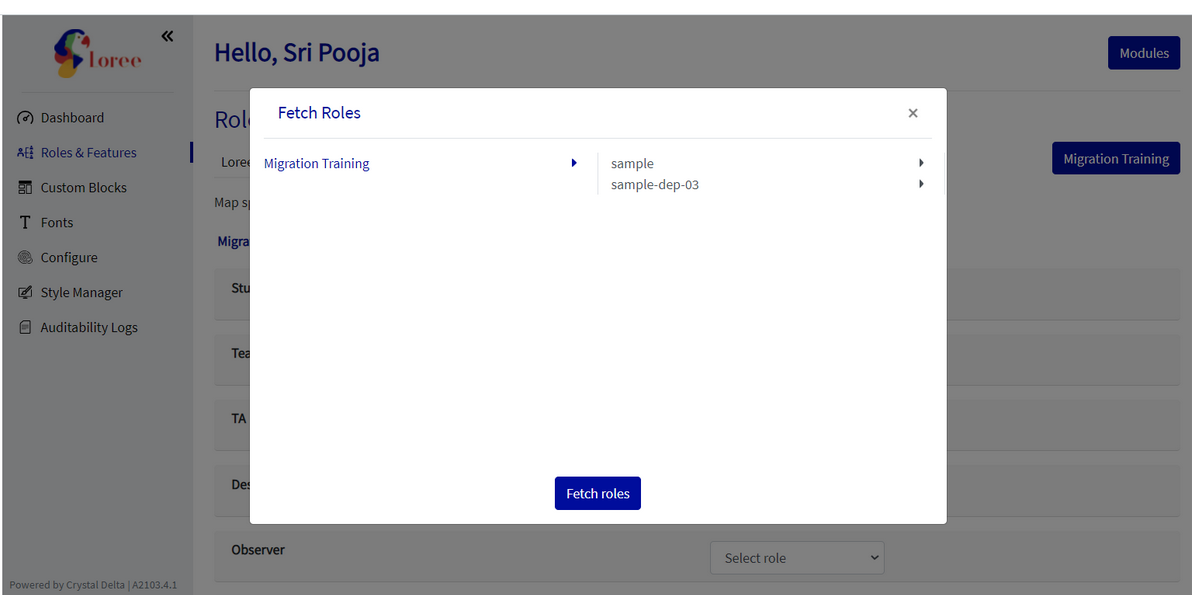MELBOURNE |
| Table of Contents | ||||
|---|---|---|---|---|
|
Welcome to Loree Admin Dashboard
Glad! Managing Loree editor interface features via Loree Admin dashboard.
...
If the admin has entered a course created under a sub-account then the admin will only have access to update roles and features for the course he has selected based on the sub-account of the course.
For Example:
If we are working on a course present in a sub-account named Migration training we can only map the roles for the Migration training Sub-account or its child account (sample, sample-dep-03) as mentioned in the screenshot below.
...
Custom Blocks
We have now updated the flow of Customs blocks in the Admin dashboard. Now as a Loree Admin when entering the Admin dashboard we can see a Dropdown option on Custom Blocks and when we click on the Dropdown we will get three separate options Templates, Rows, and Elements. Admin will now be able to manage Templates, Rows, and Elements separately.
...
After clicking on all the Custom Blocks present in the Current Category will be moved to the new Category. Then we will have a pop-up window for deleting the Category, if we click No Current category will not get deleted but will not have any content in it, and if we click Yes Current category will get deleted and we will get a message as the category deleted successfully.
...
Thank you!!!