Versions Compared
Key
- This line was added.
- This line was removed.
- Formatting was changed.

11th Mar 2022
Highlights
| Table of Contents |
|---|
Loree
Help Icon on the BB Loree landing page
We have provided a help Icon option on the Landing page of Loree on Blackboard. By using the Help Icon we will get three options
User guide - We can find the updated user guide here
Loree Support - We can contact Loree Support for assistance
What’s New - We can check the latest updates of Loree on Blackboard.
 Image Removed
Image RemovedIssue on Editing Video Width
As a Loree user, After adding a video in Loree Blackboard editor we are not able to increase or decrease the width of the Video. This issue is now resolved, Now after adding a video in Loree Blackboard editor we will be able to increase or decrease the width of a video using the Size option.
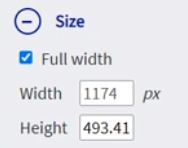 Image Added
Image AddedIssue on Adjusting the Alignment of a Video
As a Loree user, After adding a video in Loree Blackboard editor we are not able to change the alignment of the Video. This issue is now resolved, Now after adding a video in Loree Blackboard editor we will be able to change the Alignment of the video using the Alignment option.
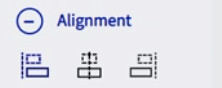 Image Added
Image AddedThank you!!!