Versions Compared
Key
- This line was added.
- This line was removed.
- Formatting was changed.

31st Jan 2021
Highlights
| Table of Contents |
|---|
Loree
IssuesImage with
Alt texthyperlink issues
As a Loree user, When we add an Alt text to an image it is reflected in the codes, and when we change the Alt text is not changed and there is another attribute added in the codes as Title with the newly given name. This issue is now resolved and now we can change the Alt text directly in the Loree editor and it will be updated the codes. And it does not add a Title attribute for the image
 Image Removed
Image RemovedUI Issues with template accordion
As a Loree user, When we open the templates and expand the Global template-icon it is ( - ) but when we try to add quick links and open templates the global templates are expanded but the icon is ( + )
 Image Removed
Image Removedclick on an image that is linked with a hyperlink or a quick link it shows the preview of the link but when we click out side the image the preview is still displayed until we click on the image again.
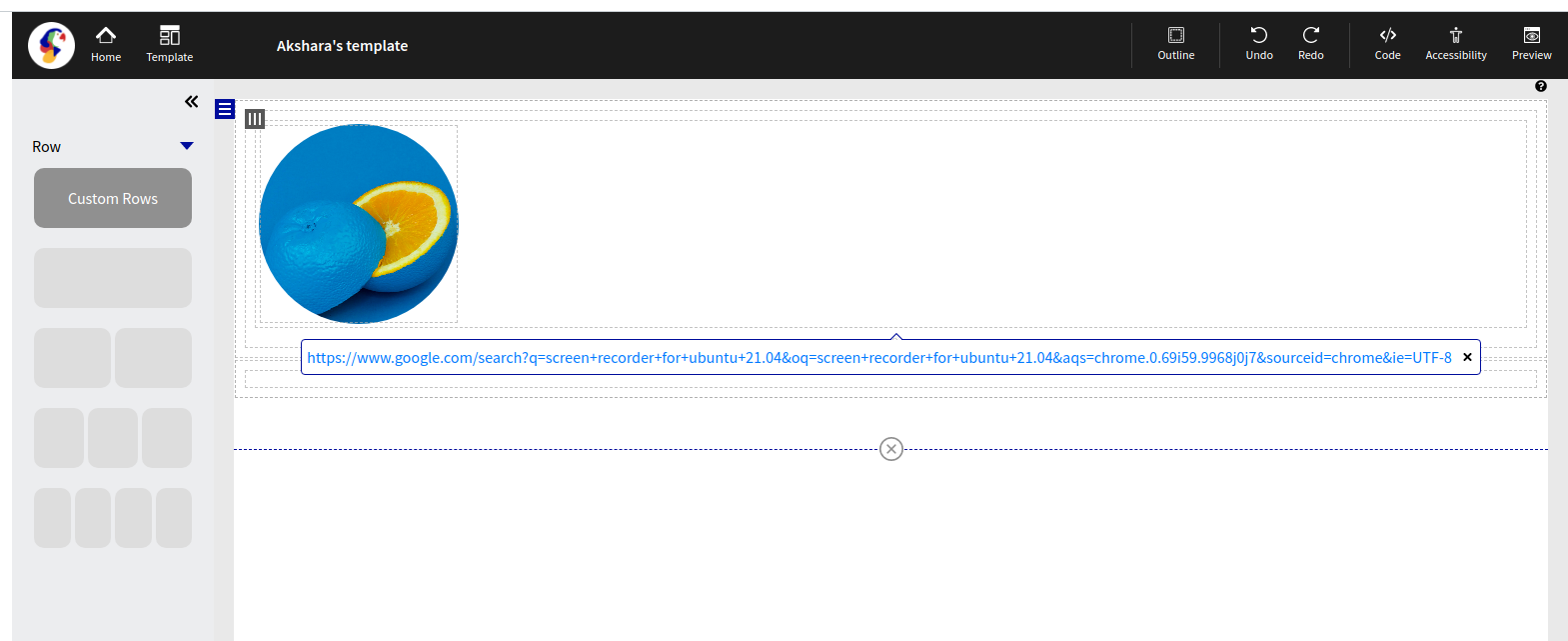 Image Added
Image AddedThis issue is now resolved. , Now when we open templates and expand the global template it is ( - ) and now when we add quick links then open templates the global templates are expanded and the icon is ( - ) only.
Loree Admin Dashboard overview page is not loading
As a Loree user, when we open the admin dashboard it does not display the dashboard details and keeps on loading the page.
 Image Removed
Image RemovedThis issue is now resolved, Now when we open the admin dashboard it displays the dashboard details.
 Image RemovedSpecial Element Icons with Paragraph update
Image RemovedSpecial Element Icons with Paragraph updateclick on the image with hyperlink or a quick link it shows the preview of the link and when we click any where outside the image the preview is closed.
Admin dashboard roles and features issues
As a Loree admin user, When we click on roles and features option in admin dashboard and in canvas roles we map teacher role to Loree teacher role autosaving is not working and roles are not mapped. This issue is resolved, Now in roles and features option when we map canvas teacher role to Loree teacher role it is getting autosaved and mapping of roles are working fine.
Issues with Clearing the Border of a Column
As a Loree user, When we use a special element and select Icon with Paragraph, earlier we used to get image size in % but now we have updated the Editor and now we will get the Image size in PX which will be working based on dynamic width of the content and will also be responsive based on the devices.
Before:
 Image Removed
Image RemovedAfter:
 Image Removed
Image RemovedTwo Columns 40-60 ratio and 60-40 ratio not getting displayed in the same row in canvas
As a Loree user, When we add a row with a 40 - 60 ration or 60 - 40 ratio in Loree editor it is not displayed in one row in canvas. This issue is now resolved now when we add a row with a 40 - 60 ration or 60 - 40 ratio in the Loree editor it will reflect in one row in canvas.
Issues while adding V1 Migrated Custom blockapply border with width, color and style to row and border with width, color and style to column it is applied, But, when we clear the boder of the column its is not cleared and the width, color and style of the row is applied to the border of column autimatically. This issue is resolved, Now when we clear the border of row or column it is cleared completely and set to default.
Issue on Editing the font size using Backspace key in LINT
As a Loree user, When we add V1 migrated custom blocks in Loree2.0 Editor we get a message to either add or cancel in order to continue but we don't have add button or cancel button to continue and the Editor is stuck, it works only when we refresh the pageare customizing the Loree interactives we are not able to use back space in the font size option to change the font size. This issue is now resolved, Now when we try to add V1 Migrated custom blocks in Loree2.0 we get add button and cancel button to continue working on the page.
Enabled organization limits on admin dashboard
We have enabled an organization limit on the admin dashboard. Now we will be able to view only the status in the admin dashboard within the organization. This will keep organization data protected.
Enabled organization limits on all template
We have enabled an organization limit on templates. Now we will be able to view only the templates within the organization. Now we can only share/global/user templates within the organizationare able to use the back space in the font size option to delete the numbers and update new size in of the font.
Dynamic search error in Custom Rows and Templates
As a Loree user, When we click on customs rows or templates we are not able to use the Dynamic search option as it is not working properly and not showing proper results on Global, My and Shared rows and templates. This issues is resolved, Now we are able to search for Global, My, Shared rows and templates by using Dynamic search option available on the top, it shows the particular rows and templates that are searched by their names.
Thank you!!!
Related content
Previous releases
Release notes for Loree A2201.2
Release notes for Loree A2201.1
Release notes for Loree A2104.5
Release notes for Loree A2104.4
Release notes for Loree A2104.3
Release notes for Loree A2104.2
Release notes for Loree A2104.1
Release notes for Loree A2103.7
Release notes for Loree A2103.6
Release notes for Loree A2103.5
Release notes for Loree A2103.4